Contributing to the CiviCRM User Guide¶
The documentation on this page is a starting point for contributing to the CiviCRM user guide. There is a more advanced documentation for contributing in the CiviCRM developer guide.
Style guide¶
When proposing changes please follow the Documentation style guide.
Contributing single changes¶
- Sign up for an civicrm.org-account (if you don't already have one) and login at lab.civicrm.org.
- Find the page in the manual that you want to edit. For example, Menu, Dashboard and Dashlets
- Click the pencil icon next to the page title.
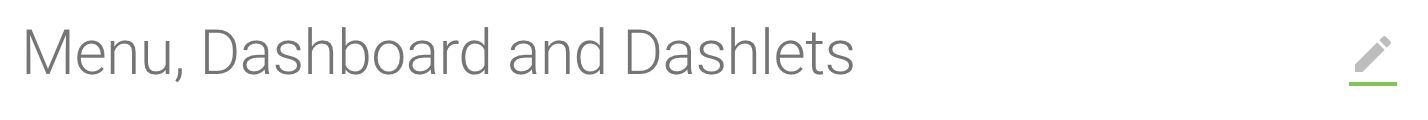
- You will be taken to a GitLab editing screen at lab.civicrm.org. Make your changes, describe your changes in a descriptive commit message and commit changes.
This will create a merge request for your changes, which will be published as soon as they are reviewed by someone on our documentation team.
Contributing multiple changes¶
- Sign up for an civicrm.org-account (if you don't already have one) and login at lab.civicrm.org.
- Create a Fork with the fork button on the top right of the page.
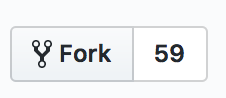
- In your git client clone the CiviCRM user guide repository to your computer.
- Locate the Markdown file (
.md) in your file system that you want to edit by matching it to the file that that you want to change. For example, if you want to edit "What is CiviCRM?" you would find<your_file_system>/docs/getting-prepared/is-civicrm-for-you.md. - Make one or more related changes and commit them in your git client.
- Push your changes from your git client to your fork.
- In GitLab click merge request to create the new merge request.
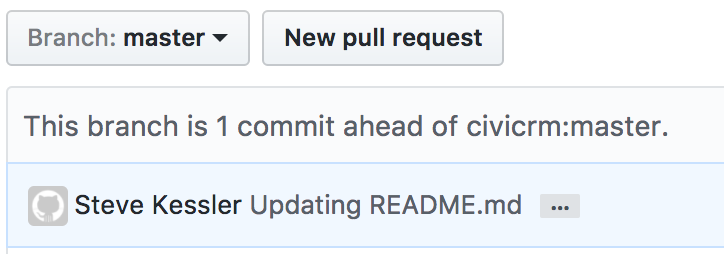
- Click merge request.
- Leave a descriptive message and then click Create merge request.
Your PR will be reviewed by someone on the documentation team and published once they are approved.
Additional resources¶
Additional resources on how CiviCRM does documentation and Markdown can be found in the developer docs.
Versioning (which version should I edit?)¶
All edits based on the current version of CiviCRM should be committed against the master branch. The Developer guide has more detailed information.