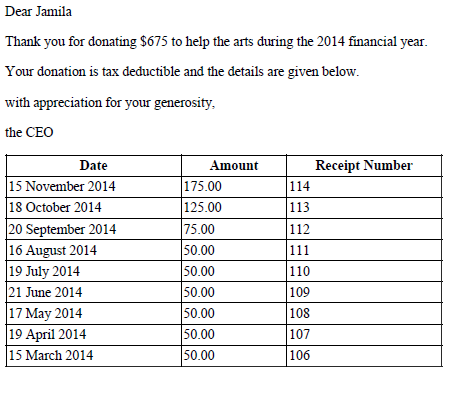Sending receipts and thank you letters¶
Receipts¶
Donors making contributions through an online form will automatically receive an email receipt for their payment, provided the option to send them was selected during the configuration of the contribution page. If you wish to manually send or re-send a receipt at a later date, you can do so by editing the contribution record against a contact and ticking the option Send Receipt?. The off-line contribution receipt will be sent when you click Save.
You can send off-line contribution receipts to multiple contacts at the same time through the Find Contributions search. After selecting the contacts you wish to send a receipt to, choose Receipts - print or email from the actions drop-down menu.
![]()
You will be given the option to email the receipts or make PDF receipts to send out to contributors.
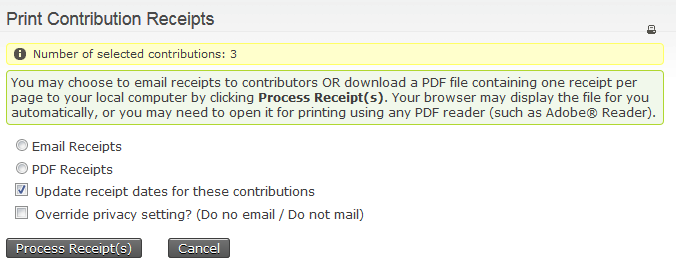
By default emailing or creating PDF receipts will update the receipt date for each contribution, but you can keep the existing receipt dates if you need to. You can also choose to disregard the Do not email/Do not mail settings so that all selected contributors are sent a receipt.
The standard off-line contribution receipt displays limited information. It can be customized but that requires a knowledge of Smarty. You may find it easier to set up "send later" receipts using the thank-you letters workflow.
Thank-you letters¶
Some organisations may wish to send thank-you letters to people who donated to a particular campaign, advising them of the total amount raised. Other organisations like to send one receipt to each contact at the end of the fiscal year covering all tax-deductible donations made during that year. Both of these scenarios and more can be accomplished using the "Thank-you letters for Contributions" functionality. This action is available from a search results screen displaying contributions (rather than contacts). The steps involved are:
- Use Find Contributions or use Advanced Search with Display Results As set to Contributions for your search.
- Select the contributions for which you want thank-you letters or combined receipts.
- Choose the action Thank-you letters - print or email. The
following will be displayed:
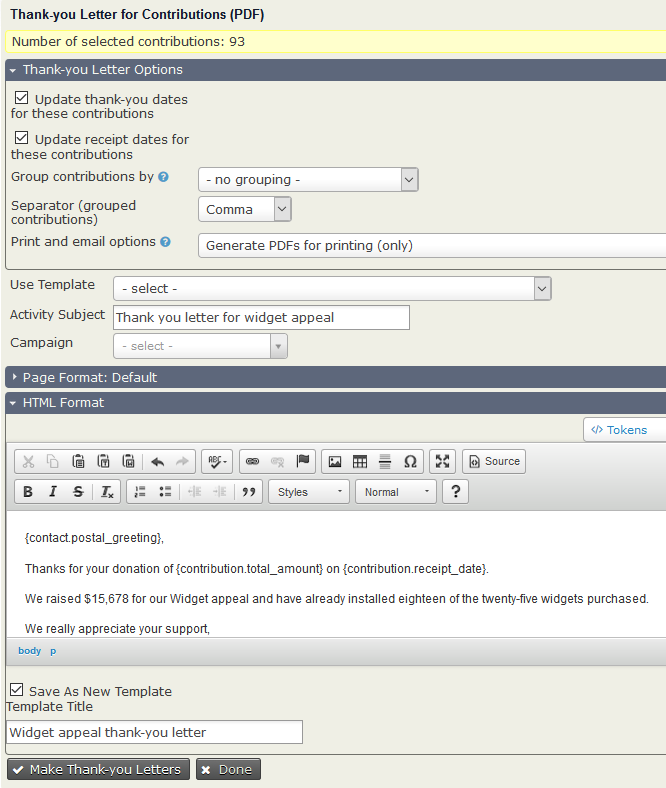
-
Choose to Update thank-you dates for these contributions or Update receipt dates for these contributions as required. The current date will be entered into the appropriate field.
-
There are three self-explanatory Print and Email Options:
- Generate PDFs for printing (only)
- Send emails where possible. Generate printable PDFs for contacts who cannot receive emails
- Send emails where possible. Generate printable PDFs for all contacts.
-
Some people may have made more than one contribution. If you want to send one letter for each contribution then set Group contributions by to "-no grouping-". Alternatively, you can choose to show contribution data for multiple contributions from the same contact in one location in the body of your letter. There are five "group by" " options.
- Separator (grouped contributions) only applies if you have chosen something other than - no grouping - for the contributions. These options will be discussed below in Grouped contribution thank-you letters.
- Make sure to check the Page Format settings.
- You can use an existing template, create a new letter for one-off use, or create a new letter and save it as a new template. Tokens and mail merge and Postal mail communications provide more information on creating letter templates.
- When you click on Make Thank-you Letters the letters will be generated and a "Print/Merge Document" activity will be created for each letter with the Activity Subject you have specified.
Grouped contribution thank-you letters¶
You can send end-of-fiscal-year giving statements/tax receipts to your contacts if you choose an option other than -no grouping- for the field Group contributions by.
In a standard CiviCRM installation, the letters that can be produced when you group contributions are fairly rudimentary.
If you choose Comma as the Separator then the contribution amounts and/or dates will follow one after the other separated by commas. For example "Thank you for your generous donations of {contribution.total_amount} received on {contribution.receive_date} respectively." will become "Thank you for your generous donations of $100.00, $150.00, $325.00 received on 1 January 2015, 5 March 2015, 16 May 2015 respectively."
If you choose Table Cell as the Separator then each contribution instance will be placed in its own table column. For example:
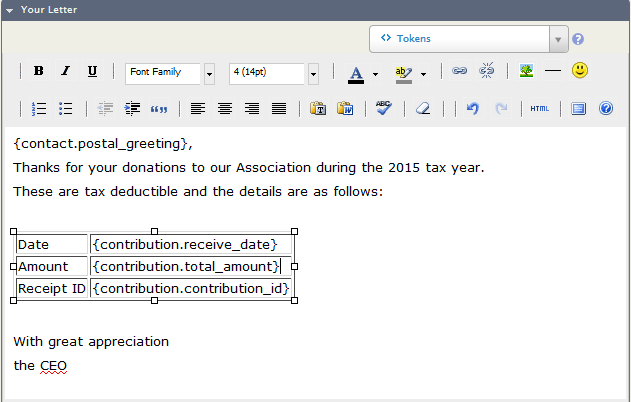
will result in:
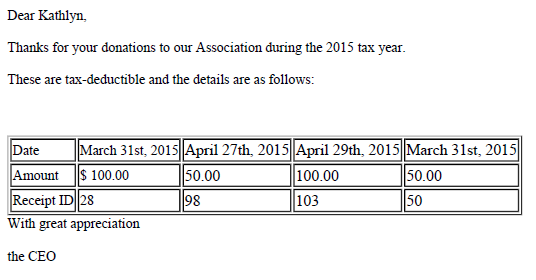
This format works well if only a few contributions have been received during the year, but the table will be wider than the page for monthly, fortnightly or weekly donations.
In neither case can the total yearly contribution amount be included in the letter.
To include the total yearly contribution amount in the letter and to produce a letter more suited to several contributions from the one person, you (or your implementer/developer) will need to enable Smarty functionality for you emails (http://wiki.civicrm.org/confluence/display/CRMDOC/Smarty+in+mail+templates).
Once that has been done the total yearly contribution amount can be
included in the letter using the token {$contribution_aggregate}.
For example, if the HTML source for your letter is:
<p>Dear {contact.first_name}</p>
<p>Thank you for donating ${$contribution_aggregate} to help the arts during the 2014 financial year</p>
<p>Your donation is tax deductible and the details are given below.</p>
<p>with appreciation for your generosity,</p>
<p>the CEO</p>
<table class="table" style="width: 500px;" border="1" cellspacing="0" cellpadding="2" align="left">
<tbody>
<tr>
<th>Date</th>
<th>Amount</th>
<th>Receipt Number</th></tr>
<!--
{foreach from=$contributions item=contribution} {assign
var="date" value=$contribution.receive_date|date_format:"%d %B
%Y"}
-->
<tr>
<td>{$date}</td>
<td>{$contribution.total_amount}</td>
<td>{$contribution.id}</td>
</tr>
<!--
{/foreach}
--></tbody>
</table>