Recurring Contributions¶
A CiviCRM Recurring Contribution is the equivalent of a Stripe Subscription.
The CiviCRM Recurring Contribution trxn_id = Stripe subscription ID.
When you create a recurring contribution in CiviCRM using the Stripe payment processor it is linked via the trxn_id to a Stripe subscription.
If you are using recurring contributions make sure you have webhooks configured correctly
See Webhooks
Recurring statuses¶
Recurring contributions start in the status "Pending".
The Stripe subscription status is mapped to the recurring contribution status as follows:
(see CRM_Stripe_Api::mapSubscriptionStatusToRecurStatus):
'incomplete' => 'Failed',
'incomplete_expired' => 'Failed',
'trialing' => 'In Progress',
'active' => 'In Progress',
'past_due' => 'Overdue',
'canceled' => 'Cancelled',
'unpaid' => 'Failed',
Starting a Recurring contribution in the future¶
If you would like your users to be able to specify a future recurring start date you can enable
Enable public selection of future recurring start dates for intervals in Administer->CiviContribute->Stripe Settings.
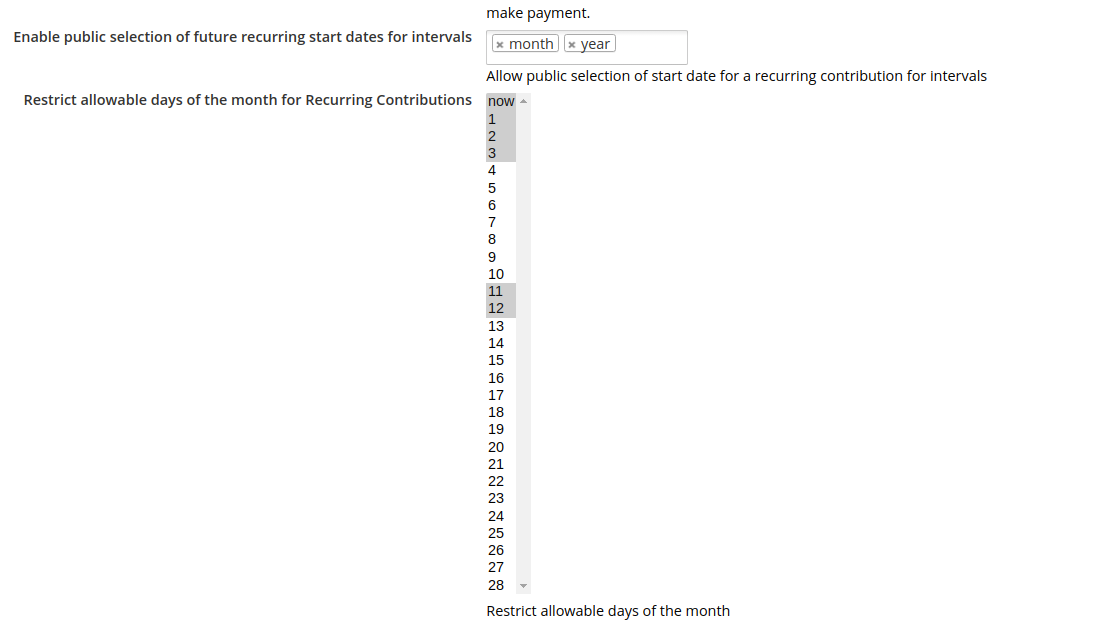
Then your users will see an option to select a start date for the contribution:
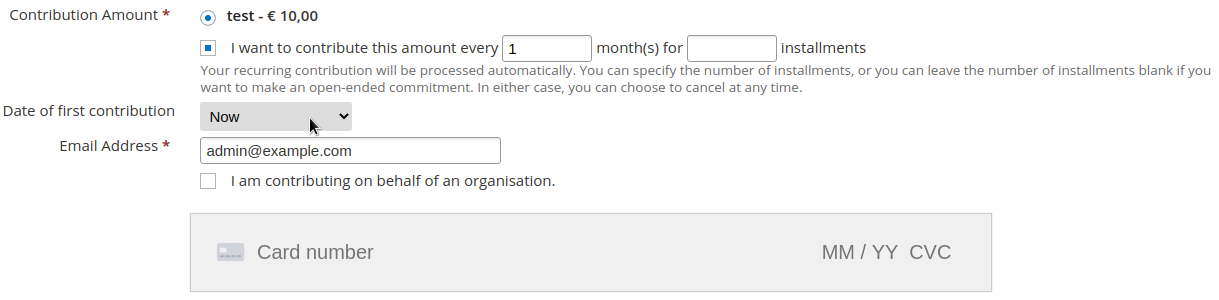
Or if memberships are enabled on the form (example here for a single future start date on the 1st of the month):
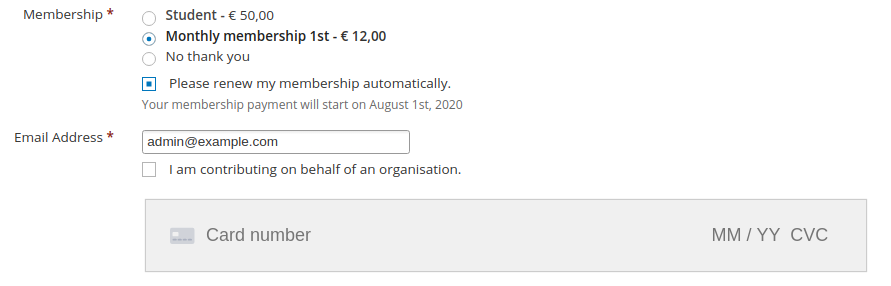
Cancelling Recurring Contributions¶
You can cancel a recurring contribution from the Stripe Dashboard or from within CiviCRM.
In Stripe¶
- Go to Customers and then to the specific customer.
- Inside the customer you will see a Subscriptions section.
- Click Cancel on the subscription you want to cancel.
- Stripe.com will cancel the subscription, send a webhook to your site and the recurring contribution will be marked as "Cancelled" in CiviCRM.
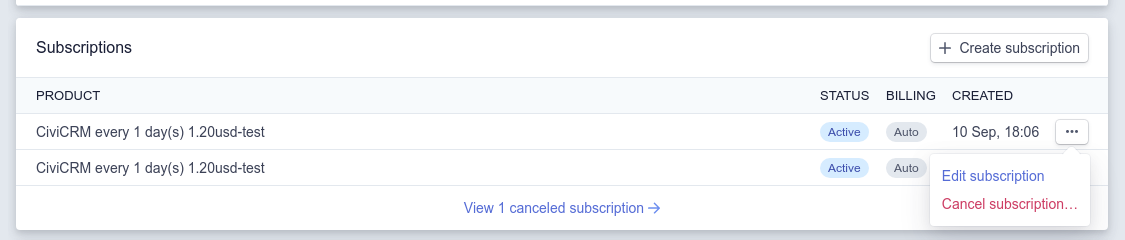
In CiviCRM¶
- Click the "Cancel" link next to the recurring contribution.
- Select the option to Send cancellation request to Stripe? and click Cancel.
- Stripe.com will cancel the subscription, send a webhook to your site and the recurring contribution will be marked as "Cancelled" in CiviCRM.
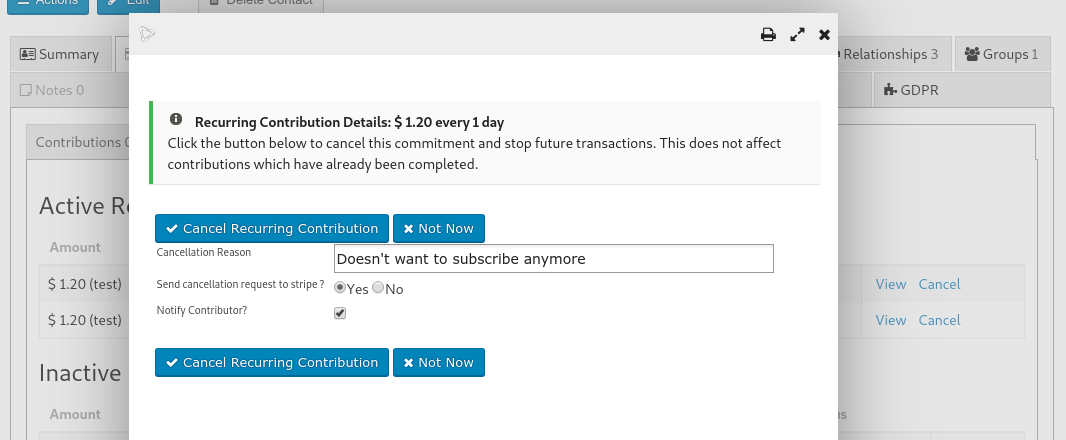
Editing / Updating Subscription¶
Supported from Stripe 6.11
You can update the amount of a Stripe Subscription / Recurring Contribution from the Stripe Dashboard or from within CiviCRM.
Stripe uses the following concepts:
Subscription
-->SubscriptionItem
-->Product
-->Price
So when updating a subscription we actually create a new Price for the Product and link them together.
Notes¶
Stripe supports "pro-rata" subscription updates but this extension does not. When making changes from CiviCRM pro-rata will automatically be disabled (ie. the new amount will take effect when the next invoice is issued). When making changes from Stripe be sure to turn off pro-rata.
Updating a subscription in Stripe¶
- Open the Stripe Dashboard.
- Find the subscription you want to change.
- Click Actions->Update subscription and follow the instructions.
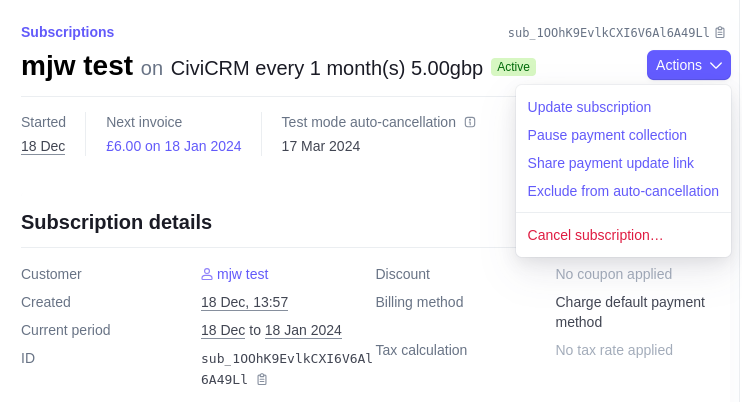
Updating a subscription in CiviCRM¶
- Find a recurring contribution using the "Contributions->Recurring Contributions" tab on the contact record.
- Click "Edit" on the recurring contribution that you want to change the amount:
- Enter the new amount (please ignore the "installments" field as will be hidden once https://github.com/civicrm/civicrm-core/pull/28617 is merged).
- Click "Save" - you'll see that the amount has been updated in CiviCRM and Stripe - the next invoice generated at Stripe will be for the updated amount.
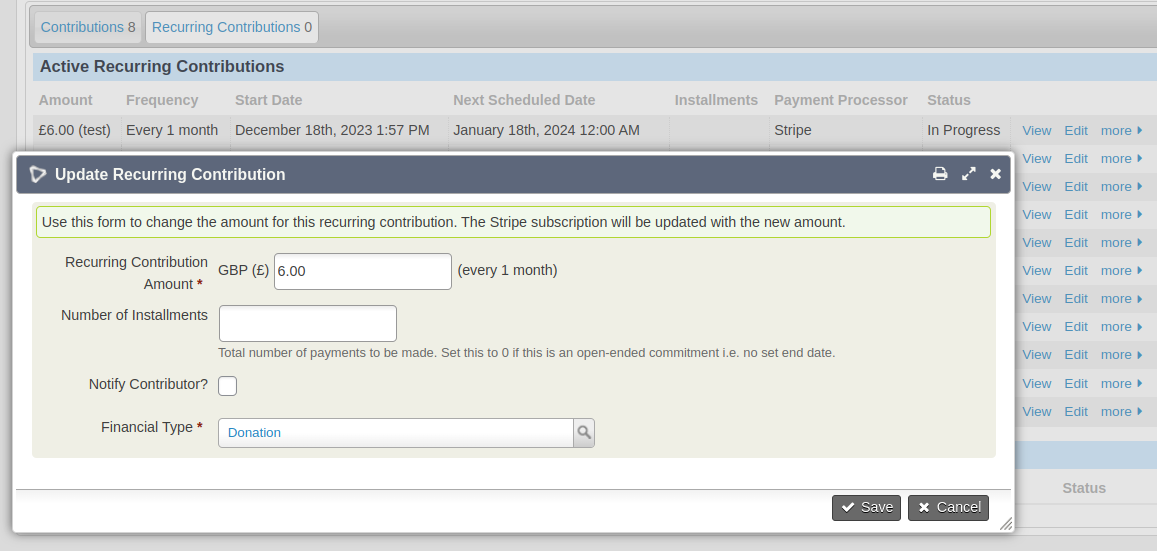
Bulk updates¶
If you'd like to make bulk updates to recurring contributions (for example a membership price increase) we support the "Update Recurring Contributions" extension by @artfulrobot. For now, please use the MJW version from here: https://lab.civicrm.org/mattwire/upgraderecur/-/tree/mjw