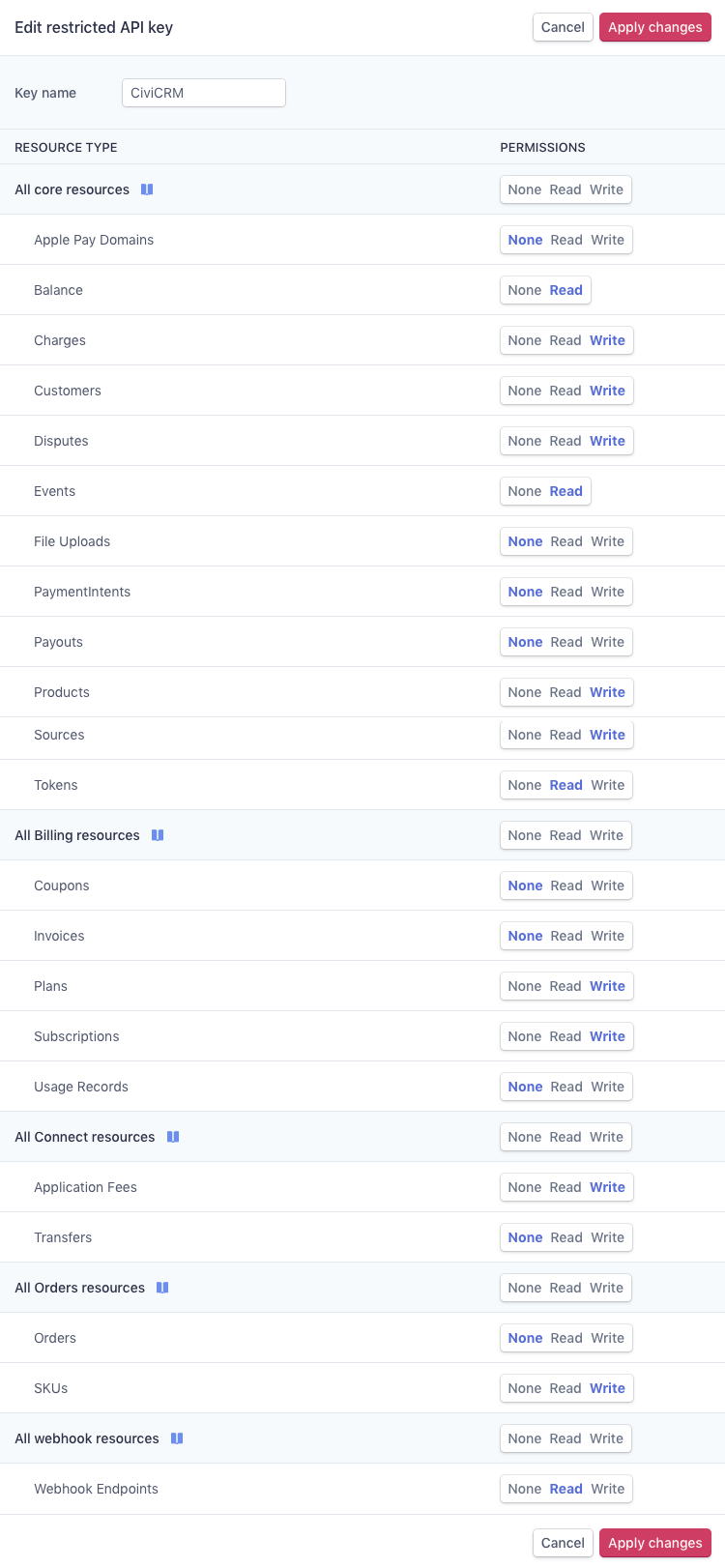Install / Configuration¶
Installation¶
The mjwshared extension is required and MUST be installed.
If using drupal webform or other integrations that use Contribution.transact API you should install the contributiontransactlegacy extension to work around issues with that API.
The extension will show up in the extensions browser for automated installation. Otherwise, download and install as you would for any other CiviCRM extension.
Configuration¶
Stripe¶
Stripe automatically provides both a live and test account for you. Toggle the "test" switch in the Stripe dashboard to switch between the two accounts.
Create API keys and a webhook secret by logging in to your Stripe dashboard and selecting API keys from the menu. You can use the standard key, or you can click "Create restricted key" to have a more limited key. Example key restrictions are listed below.
CiviCRM¶
Configure a Stripe payment processor in the same way as you would for any other payment processor in CiviCRM.
All configuration is in the standard Payment Processors settings area in CiviCRM admin (Administer menu > System Settings > Payment Processors).
Stripe Card Element¶
Add a payment processor, select "Stripe" as the type and enter your Publishable and Secret keys and your webhook secret from the Stripe Dashboard.
Stripe Checkout¶
Add a payment processor, select "Stripe Checkout" as the type and enter your Publishable and Secret keys and your webhook secret from the Stripe Dashboard.
Permissions¶
To accept payments the user must have the following permissions as a minimum:
* access Ajax API
* make online contributions
This applies to both unauthenticated (anonymous) and authenticated users.
How to update Stripe API version¶
More info on how to change: Stripe: Upgrading your API version.
Go to Stripe Dashboard > Developers to view and upgrade your API version:
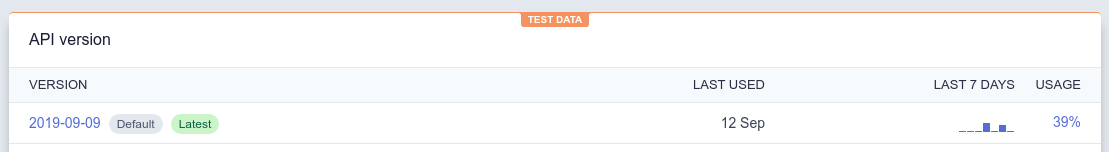
The Webhook API versions will be configured / updated automatically by this Stripe extension but if you didn't create them using the automated method you may need to delete them and allow the extension to re-create them.
Stripe API Key restrictions¶
If you prefer, you can restrict the permissions available to the API key you create. The below is an example that may have more permissions than is needed, but works with one-time payments, recurring payments, and the webhook check built into this extension. If a permission isn't listed below, leave it as None.
Core resources
Balance: Read
Charges: Write
Customers: Write
Disputes: Write
Events: Read
Products: Write
Sources: Write
Tokens: Read
Billing resources
Plans: Write
Subscriptions: Write
Connect resources
Application Fees: Write
Orders resources
SKUs: Write
Webhook resources
Webhook Endpoints: Write (required for the webhook system check/auto-create webhooks)