FAQ¶
Permissions¶
To accept payments using Stripe you must have "make online contributions" permission enabled. No other permissions are required.
Terminology¶
CiviCRM <=> Stripe¶
- A CiviCRM Recurring Contribution is the equivalent of a Stripe Subscription.
- A CiviCRM Contribution is the equivalent of a Stripe Invoice.
- A CiviCRM Payment is the equivalent of a Stripe Charge.
- A CiviCRM Contact is the equivalent of a Stripe Customer.
| Field | CiviCRM entity | Stripe | CiviCRM field |
|---|---|---|---|
| Subscription ID | ContributionRecur | Subscription ID | trxn_id/processor_id |
| Order Reference/Invoice | Contribution | Order Reference | Payment.order_reference |
| Transaction ID | Contribution | Transaction ID | trxn_id |
| Transaction ID | Payment | Transaction ID | trxn_id |
| Order Reference | Payment | Order Reference | order_reference |
Stripe¶
- Charge: A charge / payment that shows on a users credit card.
Invoices and Charges?¶
For a one-off contribution an invoice is NOT created, so we have to use the Stripe Charge ID. In this case we set the contribution trxn_id = Stripe Charge ID.
For a recurring contribution an invoice is created for each contribution:
- We set the contribution
trxn_id= StripeInvoice ID. - We set individual payments on that contribution (which could be a payment, a failed payment, a refund) to have
trxn_id= StripeCharge ID
Uncaptured Payments / Charges¶
Stripe uses PaymentIntents to pre-authorise and authenticate a card.
These paymentIntents work in the same way as a pre-authorisation on Credit Card (such as a damage deposit on car-hire). For this reason they can be problematic when there are multiple failures as a customer card will remain authorised for 7 days and shows as a charge on the customer card. They can be manually cancelled via the Stripe Dashboard.
To mitigate this the Stripe extension tracks and records all paymentIntents created through CiviCRM and manages them
using a scheduled job Job.process_stripe.
The defaults for this are to cancel uncaptured payments after 1 hour and clear out old records (from the CiviCRM database) after three months.
Payment Metadata¶
When we create a contribution in CiviCRM (Stripe Invoice/Charge) we add some metadata to that payment.
- The statement descriptor contains a parsable
contactID-contributionIDand then part of the description. - The description contains the description, a parsable
contactID-contributionIDand then the CiviCRM (unique) invoice ID.
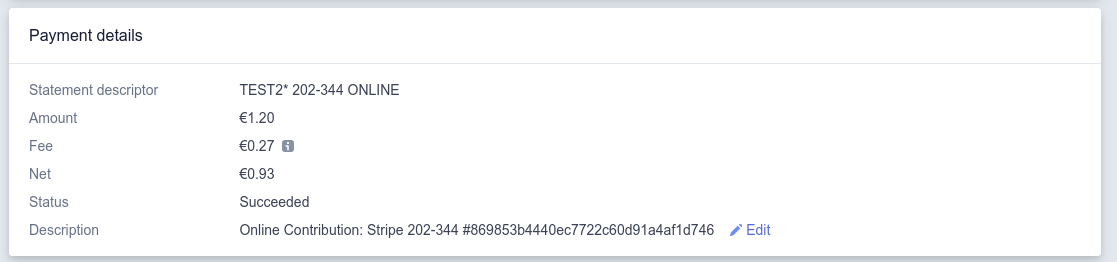
Customer Metadata¶
A new Stripe Customer is created the first time a contribution is created by them in CiviCRM.
When is Stripe metadata updated?¶
- Each time a new payment/contribution is created.
- If the primary contact email address is updated.
What metadata is sent to Stripe?¶
The following metadata is created for a Stripe Customer:
- Contact Name, Email address
- Description (
CiviCRM:+ site name). - Contact ID.
- Link to CiviCRM contact record.
- CiviCRM version info (eg.
5.18.3 6.2).
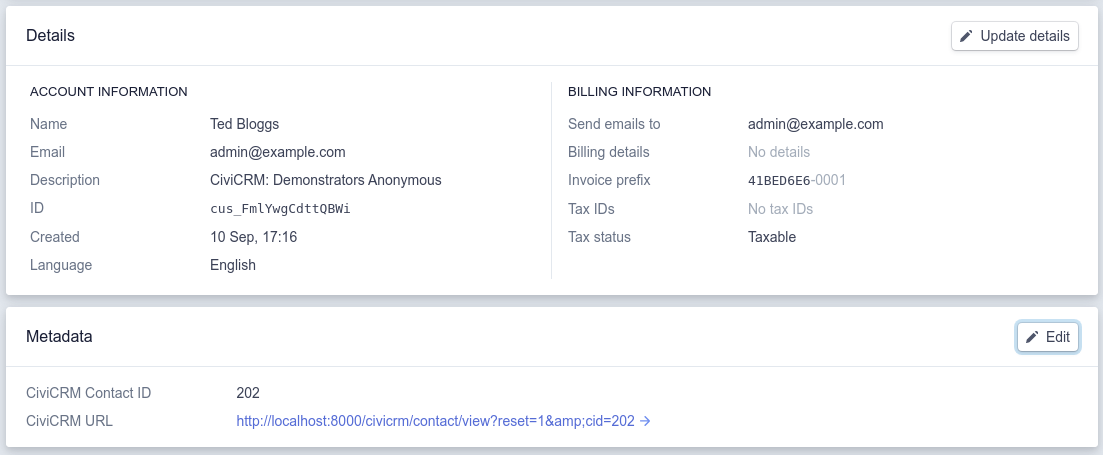
In addition, if you have enabled receipts (see Setup) the email address will be sent to Stripe and used to send a receipt to the contact.
Postcode and Billing Address¶
Stripe performs advanced validation and detection of postal/zip code and whether it is required or not. So we use the postal code value from the stripe "element" as the "master".
The Stripe "element" collects the billing postcode. CiviCRM uses the following logic for the billing postcode: * If contact has existing billing address copy existing postcode to stripe element and disable the standard postcode field on the form. * If contact has no billing address (or blank postcode) hide the standard postcode field and copy it from the stripe "element" when it is filled in.