Extension Settings
In the Administration Console you get a CiviBanking Settings option in the CiviContribute tab as you see in the screenshot below:

If you select this option you will see the CiviBanking Settings:
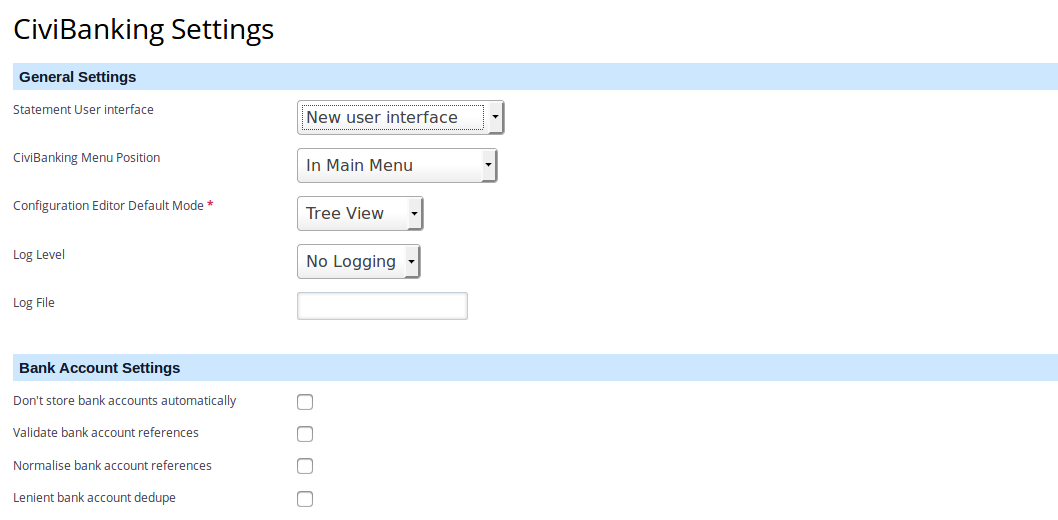
The extension provides the following general settings:
General Settings¶
- Statement User Interface
CiviBanking underwent a major user interface renovation. The traditional user interface is being kept for legacy users and not being documented. - CiviBanking Menu Position
- Configuration Editor Default Mode
- Log Level
- Log File
Bank Account Settings¶
- Don't store bank accounts automatically
- Normalise bank account references
- Validate bank account references
- Probability of contact matching based on bank account
- Lenient bank account dedupe