Setup and Configuration¶
Setup with Smartdebit¶
You will need an account at Smartdebit with API access.
It will need at least the following parameters configured:
- Supply payer reference via API: Yes
- Support Variable DDI: Yes
- Support Frequency Factor: Yes (if you want anything other than 1 month or 1 year intervals).
- Support Collection days: For flexibility, allow any at Smartdebit and restrict via Smartdebit Settings in CiviCRM.
Ask Smartdebit to confirm:
- What is the "Advance Notice Period" for the Direct Debit Guarantee?
CiviCRM Setup¶
- Download and install this extension!
The following menu options will then be available:
- Administer->CiviContribute->Smart Debit
- Manual Sync
- View Results of Last Sync
- Reconcile Transactions
- Diagnostics
- General Setup
In addition, a scheduled job is installed. This performs automatic sync of successful and failed payments - whilst you are testing you may wish to disable this job and run manually via the menu options above.
Configure Payment Processor¶
Before you use Smart Debit you need to configure it as a payment processor on your site.
Testing
Normally you would put your test API details in the "Live" section until you are ready to go live.
Configure Live and Test Processors according to the details provided by Smartdebit.
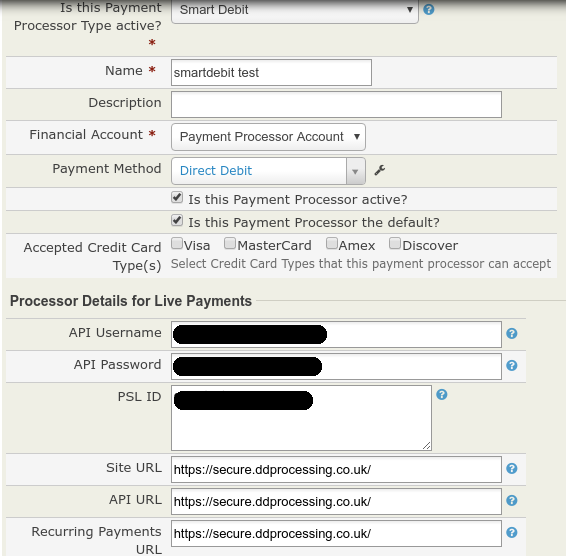
General Setup¶
Each setting has a help icon associated with it - click it for more information.
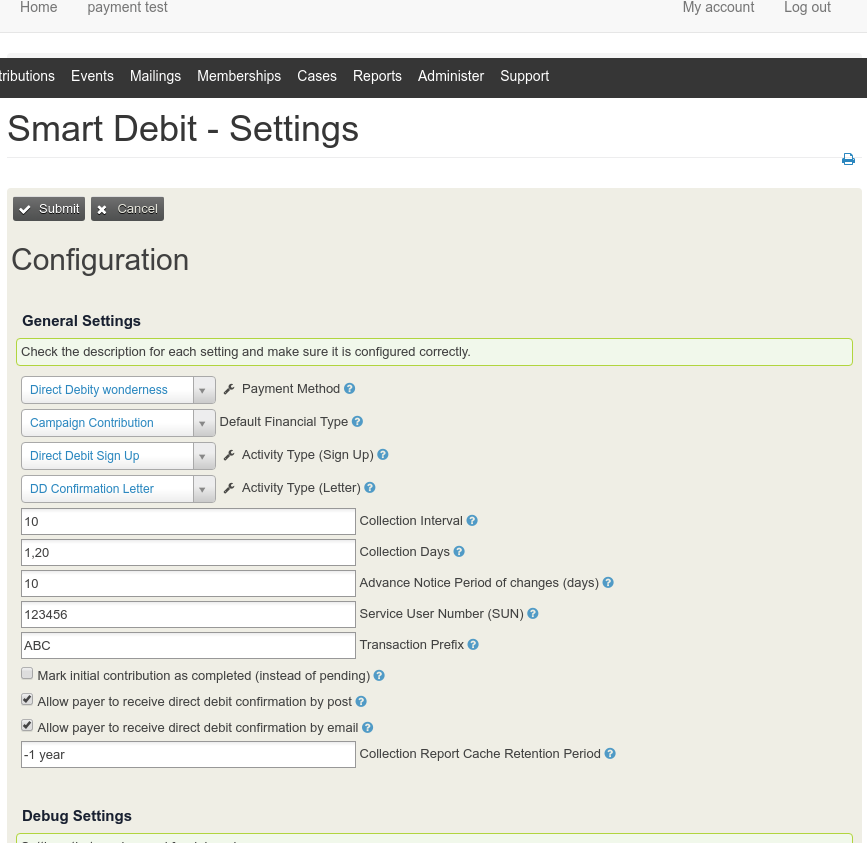
Preview how the Mandate/Guarantee will look¶
Before you configure the contribution pages you can preview the mandate/guarantee. This is accessed via Administer->CiviContribute->Smart Debit->Preview Mandate/Guarantee:
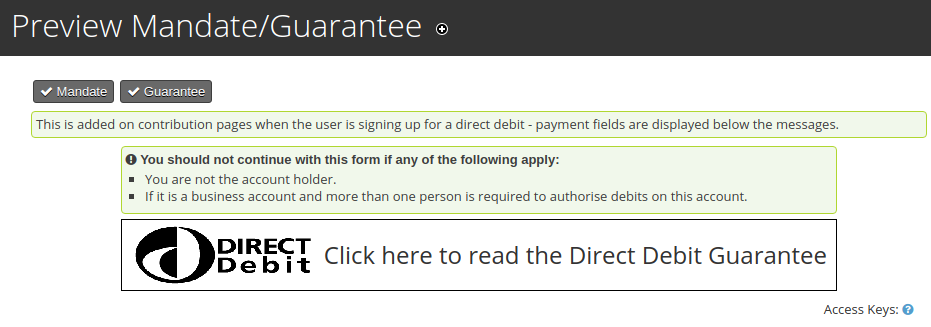
This allows you to make sure you have all the details setup correctly without having to make test contributions.
Diagnostics¶
To view diagnostics:
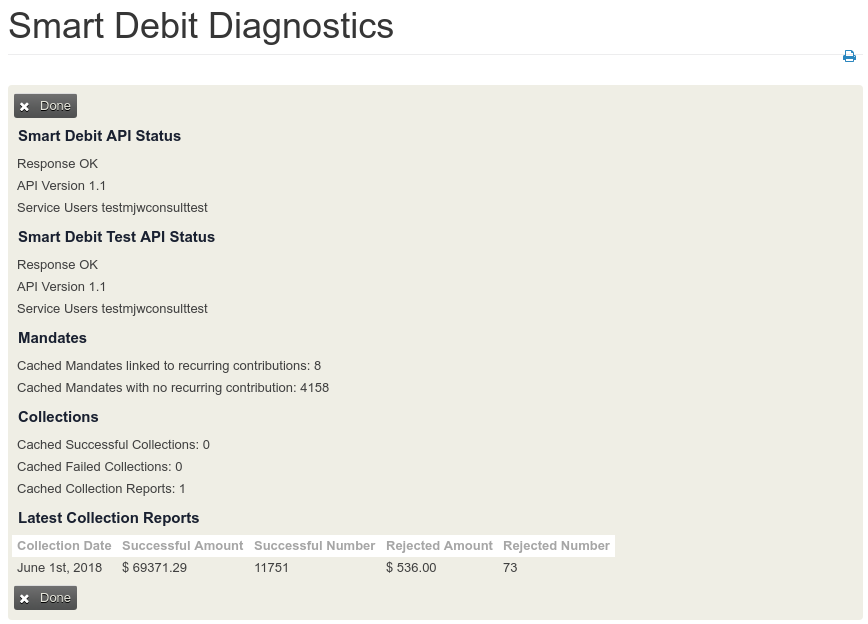
Testing¶
When using the test Smartdebit API you can use the following account details:
- Account Number: any 8 digit number.
- Sort Code: 00-00-00.
Manual Sync¶
This allows you to manually sync collection reports, AUDDIS and ARUDD records from Smart Debit. Useful when first integration with Smartdebit and allows you to see exactly what is being synced.
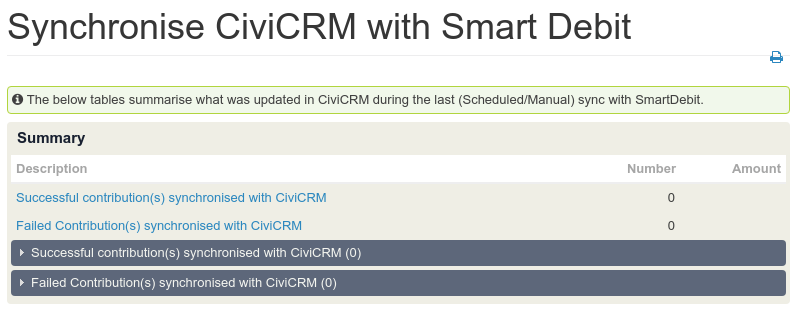
Reconcile Transactions¶
This is quite a powerful tool which allows you to reconcile and correct differences between Smart Debit and CiviCRM. Very useful if your organisation have been using Smart Debit directly for a while and are now integrating into CiviCRM, or if you are migrating from an older version of the extension.