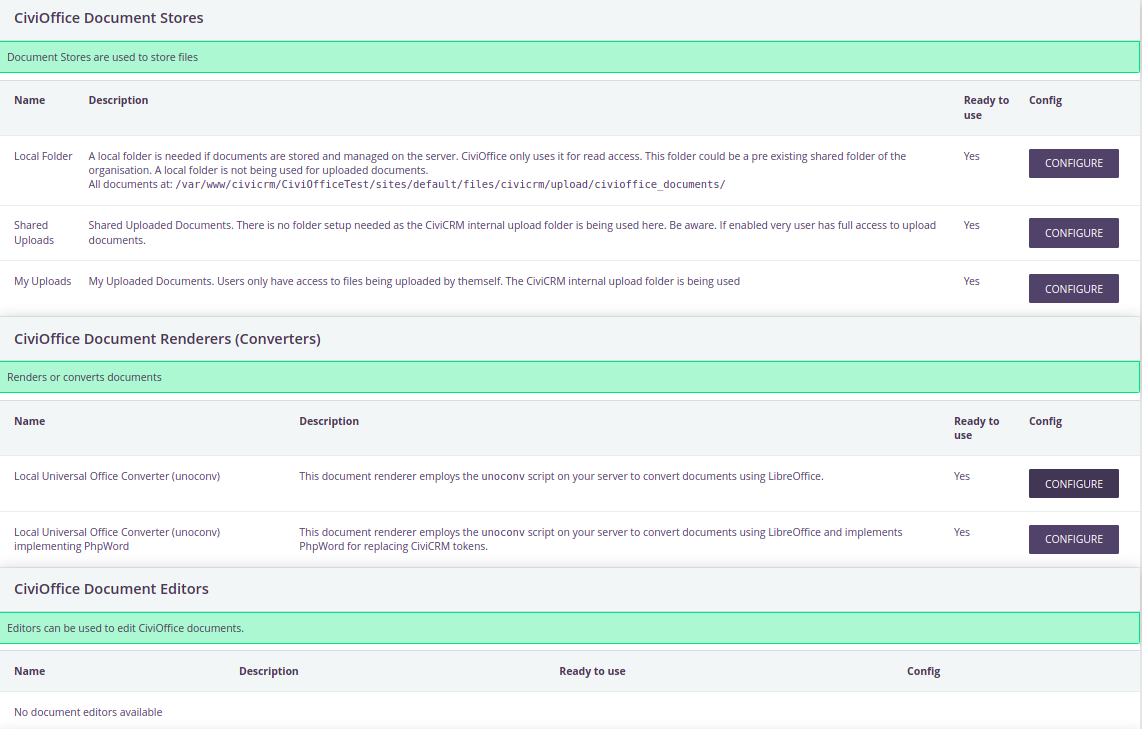Configuration¶
Configuration options can be found at Administration → Administration Console
→ Communication → CiviOffice Settings or /civicrm/admin/civioffice/settings.
(During installation, a navigation link to this page should have been created.)
Accessing CiviOffice settings requires administrator privileges.
CiviOffice Document Stores are locations where documents and templates are stored. Currently, the built-in local document store is the only available service. Future developments might integrate other Document Stores including remote services.
Document Renderers are the internal services responsible for the processing of documents.
The column Ready To Use gives feedback on the successful activation of a component.
Document Stores¶
These options for document storage are currently available:
- Local Folder: A local folder is required if documents are stored on the server and managed independently by the server. This could be an existing document system or a Samba share. CiviOffice uses it for read-only access. A local folder is not used for uploaded documents and should not be confused with the Temp folder of the renderer.
- Shared Uploads: Documents can be uploaded here for shared use in the organisation. If activated, it enables all users to upload documents.
- My Uploads: Documents for the personal use of the CiviCRM user are stored here. At the least, this store should be activated for using CiviOffice.
Document Renderers¶
The currently built-in renderer is Local Universal Office Converter (unoconv).
You will have to enter the following:
- The path to the binary of unoconv: Usually this is
/usr/bin/unoconv. The path can otherwise be determined with the following console command:which unoconv. - The path to the temp folder: A subfolder of
CiviCRM's
templates_cdirectory. As an example, on a Drupal-based site, this might look like/var/www/vhosts/[YOUR_DOMAIN]/httpdocs/dev/public/sites/default/files/civicrm/templates_c/civioffice - Whether token replacement should be done using a PhpWord template processor. This option allows converting some (X)HTML elements in tokens, e.g. line breaks.
The directory, here named civioffice, must be created manually in the
described path. Although the path (and name) might be set differently, we
recommend creating the directory inside templates_c.
You should also consider creating a lock file in order to synchronize access.
The path entry is verified dynamically, so saving is only possible when an existing path is entered. In case of permission problems, you will receive a warning with detailed information.
With the setting "Prepare DOCX documents", you configure your renderer to try to repair "broken" .docx files, i.e. where CiviCRM tokens are being split up by the internal docx structure elements unnecessarily. In short, your tokens aren't working anymore. The only known downside to this option is a certain performance loss which will only be relevant on large processing runs. So in general, it is advisable to enable this option. Also, make sure to follow the recommendations in the chapter on working with documents.
Document Editors¶
Editor modules are a planned feature, currently you will have to edit your documents outside of CiviCRM before uploading them. Funding for an integrated editor module is very welcome.
Live Snippets¶
The usage of Live Snippets is explained in a later chapter. You do not need any configured live snippets for CiviOffice to work.
Example of a working configuration menu: