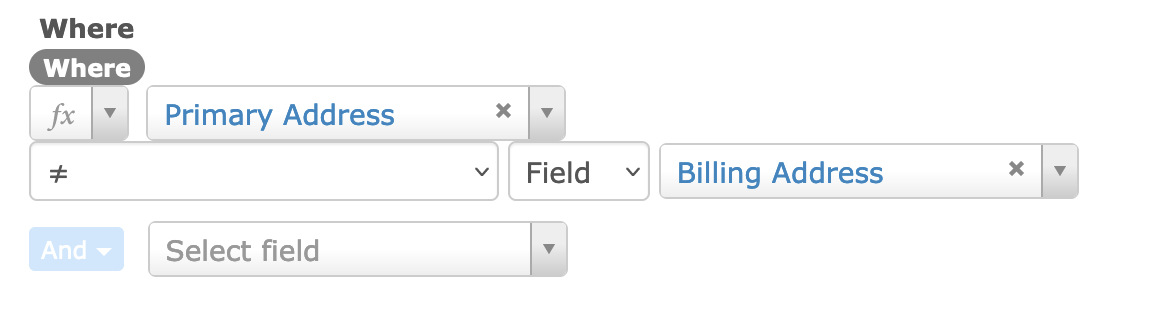Where¶
Where is how you build additional filters for the data type selected above.
Provide a screenshot showing where on the SearchKit page this clause is.
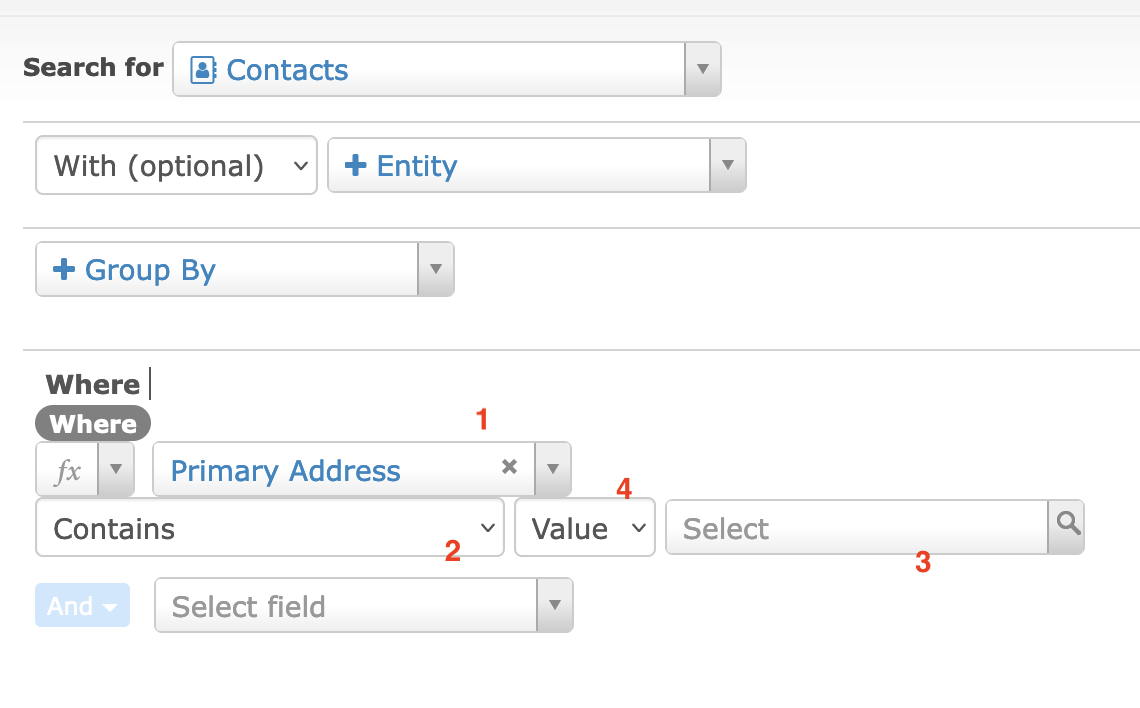
Description¶
There are four main components: 1) the element you want to compare, 2) the “operator” (things like equals, contains, is like) and 3) value to compare against. 4) Additionally you can choose whether to compare with a value you provide or the value of another field. Changing this will give you either an empty box for the value you want or a list of fields to compare against. The “operators” contain math symbols like equals and greater than, simple options like empty or not and various comparisons.
You’re saying things like “where the email contains ‘.gov’ ”
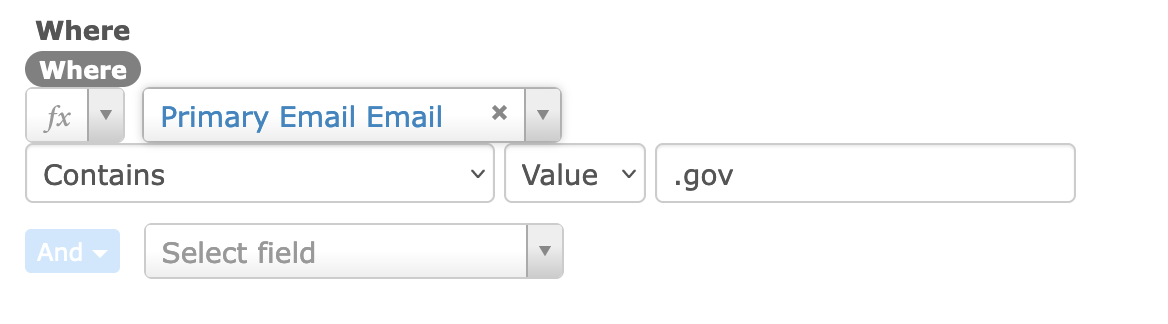
or “where the primary address is not the same as the billing address”