Usage¶
Using this extension is dependent on how you implement the forms in your external system. This guide is therefore somewhat generic in explaining the general workflow of subscriptions.
In order to allow users to manage their preferences instead of simply
unsubscribing, you should not use CiviCRM default tokens when sending a mailing
but the custom token provided by the extension that links users to their
personal preferences page. The token for the default profile is
{newsletter.preferences_url_default} but you will be able to choose the token
for the profile you would like to link to from CiviCRM's token menu.
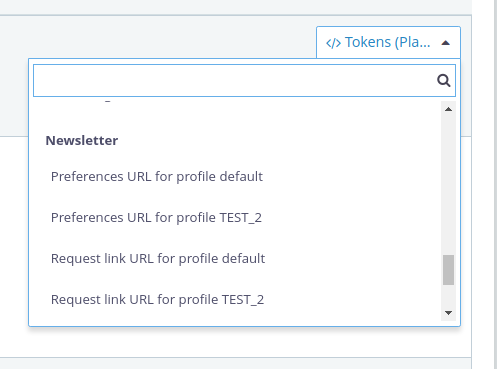
Workflow¶
This extension assumes a form-based flow of users subscribing to mailing lists, confirming their subscription and possibly changing them at a later stage.
- The user first subscribes to one or more mailing lists. They will be matched with existing contacts and receive a confirmation/double opt-in email with a link to their confirmation/preferences page.
- After following the link and confirming and/or changing their preferences, they will be added to/removed from groups according to their choices. An information email will be sent to them automatically.
- In order to change their preferences, the user needs to use a personalized link. That link can be included in CiviCRM mailings via the tokens provided by the extension or by your external system. The link needs to contain the contact's checksum and the identifier for the profile being used.
Subscription stage¶
The user is presented a form where they can subscribe to mailing lists by selecting them from a given set of options, and provide personal data for them to be identified by CiviCRM.
Which mailing lists are available as options and which personal data fields are available and/or required, is dependent on the profile.
The form input is sent in to the NewsletterSubscription.Submit API action that
this extension provides. The API action will validate the input (a valid
profile, required contact data), identify or create the contact, add group
memberships as Pending for newly subscribed mailing lists (the contact may be
subscribed to them already), and generate and send a confirmation e-mail to the
contact, containing a link to a personalised preferences form, which is used for
confirming and changing subscriptions.
Confirmation/Preferences stage¶
The user follows their personalised preferences link they have received in the subscription stage and is presented a form where they can confirm and change their subscriptions by (de-)selecting mailing lists, similar to the previous stage.
When generating this form, the system issues a request to the API action
NewsletterSubscription.Get that this extension provides. Taking the profile
name and the contact checksum, this action retrieves the subscription status for
all mailing lists and the contact data for all contact fields defined within the
given profile, and sends it to the system which, in turn, creates the
preferences form based on that information.
The form input is sent in to the NewletterSubscription.Confirm API action that
this extension provides. The API action will validate the input and update all
group memberships for the configured mailing lists, setting them to either
Added, when the user selected it, or Removed, when the user de-selected it.
The form will then generate and send an information e-mail to the contact, again
containing a link to their personal preferences form for further reference.
Also, the form might issue a request to the API action
NewsletterSubscription.Confirm with the autoconfirm parameter set, prior to
presenting the form to the user, to opt-in the user without them actively
submitting the form. This might be useful to avoid Pending subscriptions due
to users not submitting the confirmation form.
This stage acts as a double opt-in functionality, which is legally required in some circumstances and replaces CiviCRM's double opt-in e-mails.
Also, the pereferences form may be used multiple times by the contact to change their newsletter subscriptions without having to enter their contact data again.
Request stage¶
Since the link to the user's preferences page is only being distributed via the e-mails that this extension sends when subscribing or confirming subscriptions, the user might want to re-claim that link in case they deleted the e-mail(s).
The external system may provide a form for requesting the information e-mail by any contact.
When generating this form, the system issues a request to the API action
NewsletterProfile.Get and provides the user with all contact fields defined
within the profile, but no mailing list options. Instead of presenting a form
for the user to input their contact data again, a link may be provided to
request the API to re-send the confirmation e-mail (containing a link to the
preferences page) by providing the contact checksum and the contact ID (which is
to be retrieved using the contact checksum).
The form input is sent in to the NewsletterSubscription.Request API action,
which will generate and send the information e-mail to the contact as in the
Preferences stage.
Specific implementations¶
The general workflow of this extension needs to be implemented by the external system (e.g. a website). Listed below are known implementations that are ready to use on the particular system types. Let us know if you have developed another implementation and want it to appear in this section.
Drupal module¶
There is a module for the Drupal Content Management System available, named Advanced Newsletter Management.
It provides all three forms (subscription, preferences, request link) and was developed in tandem with this extension.
It is dependent on the CiviMRF library module for making standardised requests to any CiviCRM REST API over the web or locally (when running CiviCRM and the Drupal Website in the same installation).