Configuration¶
Find the extension configuration form on CiviCRM's Administration Console within the System settings section (civicrm/admin/settings/newsletter). This page offers you to Configure profiles.
Tip
Also make sure that you install and configure the CiviCRM Extension "Extended Contact Matcher" (de.systopia.xcm) to define yor contact matching behaviour. Please refer to the extension's documentation.
Profiles¶
Profiles define properties of newsletter subscription and accompanying preferences forms for users to manage their subscriptions. There will always be a default profile - at the very least you should configure this default profile or create a new one.
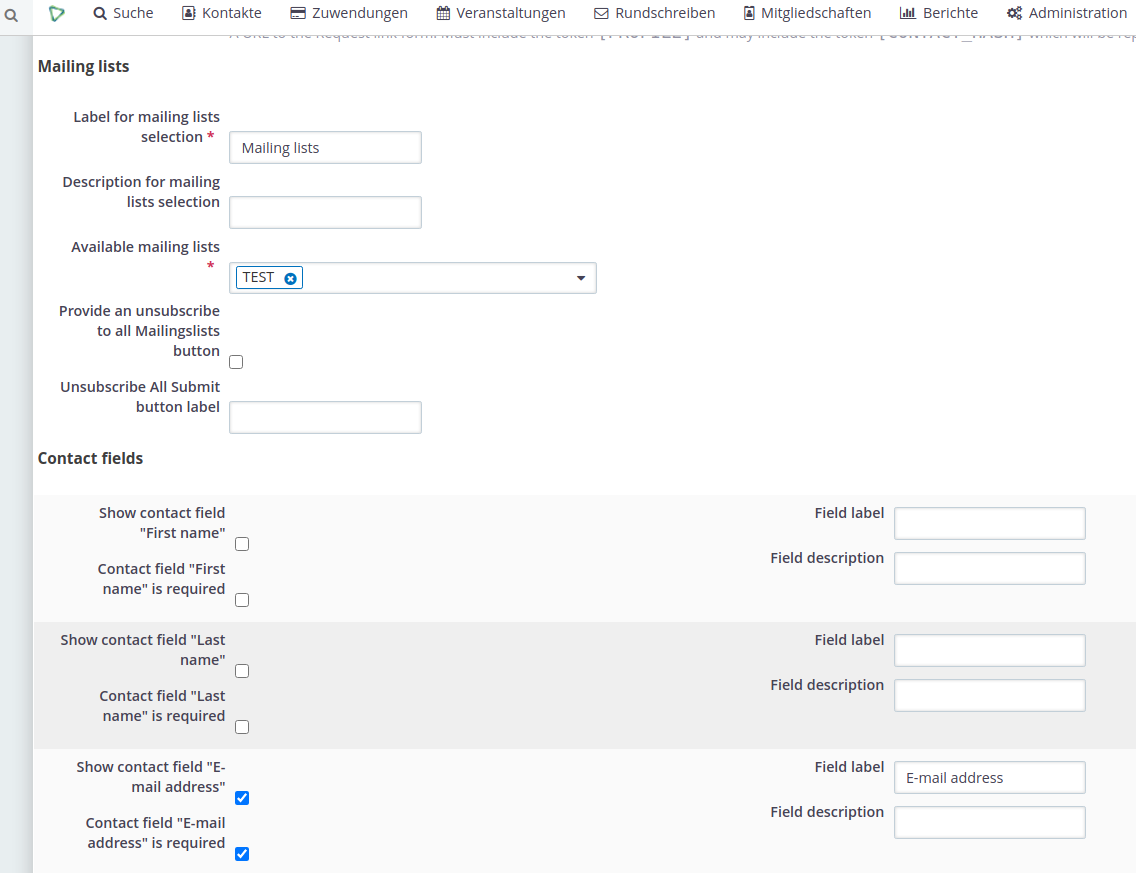
Each profile will provide unique tokens that you can use within CiviCRM Mailings in order to navigate your recipients to the correct personal preference page.
General settings¶
- Profile name: This is the identifier of a configuration set.
- Form title: This will be the page title of the subscription form
- Submit button label: The form's submit button will have this as a caption.
- Preferences URL: This must be set to the URL of the form for users to manage
their subscription preferences and must include placeholders for the profile
name
[PROFILE]and a checksum string identifying the CiviCRM contact[CONTACT_CHECKSUM]. The URL will be used for links in e-mails generated and sent by the extension to inform users about their subscription and how to manage them. - Unsubscribe to all Mailingslists button: If you choose to provide that button, contacts can unsubscribe from all mailing lists in your system.
Mailing lists¶
This section defines which CiviCRM mailing list groups are available as selectable newsletters on the subscription and preferences forms.
- Label for mailing lists selection: This will be the field label for the mailing lists selection form element.
- Description for mailing lists selection: This will be a description for the mailing lists selection form element.
- Available mailing lists: Select all mailing list groups that user should be able to subscribe to on forms for this profile.
Contact fields¶
This section defines which contact properties should be available and/or required for subscriptions with this profile.
Along with some pre-defined core contact fields, every custom field for contacts can be added to the form configuration.
Additionally, a couple of description fields are available. They might be used to insert description or help text into the subscription form.
For each field, define:
- whether to Show contact field
- whether the Contact field
is required - the Field label on the form
- the Field description on the form
Tip
Set the weight of a field in order to indicate its position within the rendered subscription form. As default, each field has a weight of 0 and will be positioned within the form as seen in the Contact fields section. A more positive weight value will move a field to the bottom of the form, a more negative weight value will move a field to the top of the form.
Tip
If you want to have subscription forms for different languages, define two identical profiles with translated field labels and descriptions. Of course, selecting different mailing list groups for each particular language may be useful, e.g. if you want to send out different newsletters per language.
Terms and conditions¶
Since newsletter subscriptions involves collecting personal data, the subscription form should include privacy regulations (or any other kind of terms and regulations you like). The information will usually be displayed on your forms.
You can configure different terms and conditions for
- the subscription form
- the preferences form
each with a configurable label and description.
E-mail templates¶
When receiving a subscription via the API, the extension will generate and send an e-mail to the user, informing them about their subscription and how to manage them with a personalised link to the preferences form.
Also, each time a user submits their preferences form, an info e-mail will be sent to them, confirming their submission.
For both types of e-mail, you can configure
- the e-mail subject
- the e-mail body
For each, the input is run through CiviCRM's Smarty processor, replacing tokens for the following data:
- the contact
- the available mailing lists (with subscription status)
- the preferences URL for the contact (make sure to not let CKEditor
add
http://in front of the token as this will lead to invalid URLs in the e-mail.)
The mailing lists variable is an array of group subscription information for the
contact, keyed by group ID. Each group's subscription information is also an
array, containing the group title (title), the translated subscription status
(status) and the untranslated subscription status (status_raw). So you may
iterate through the $mailing_lists variable in your e-mail templates and
output the contact's subscription status and even display them differently
depending on the raw status, which will not change with localization.
Note
Make sure, when testing, that outbound e-mail is not deactivated in CivICRM's settings, as this will cause all attempts to send e-mail be redirected to the Outbound E-Mail administration page, which will terminate the API request and return either the administration page or the CMS's Access denied page when the user does not (and should not) have administration permissions.