How to add a quick poll to your website¶
This uses the "Hark Open Survey" inlay type, which is a simple embeddable single submission (i.e. no editing later) survey tool.
It will collect a submission on a survey, and then display configurable thanks text and show a bar/pie chart of responses to the first radio-options part in your survey.
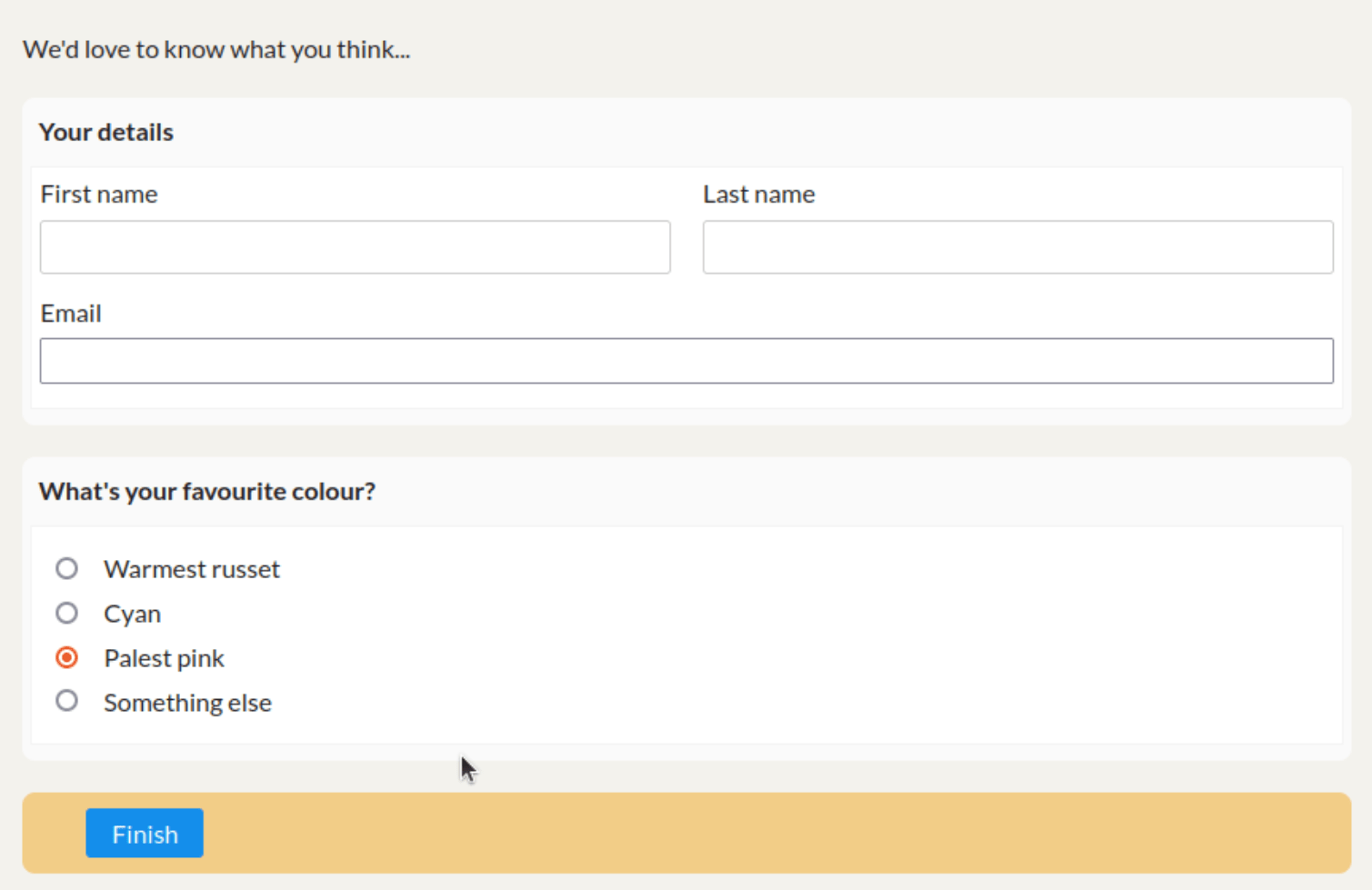
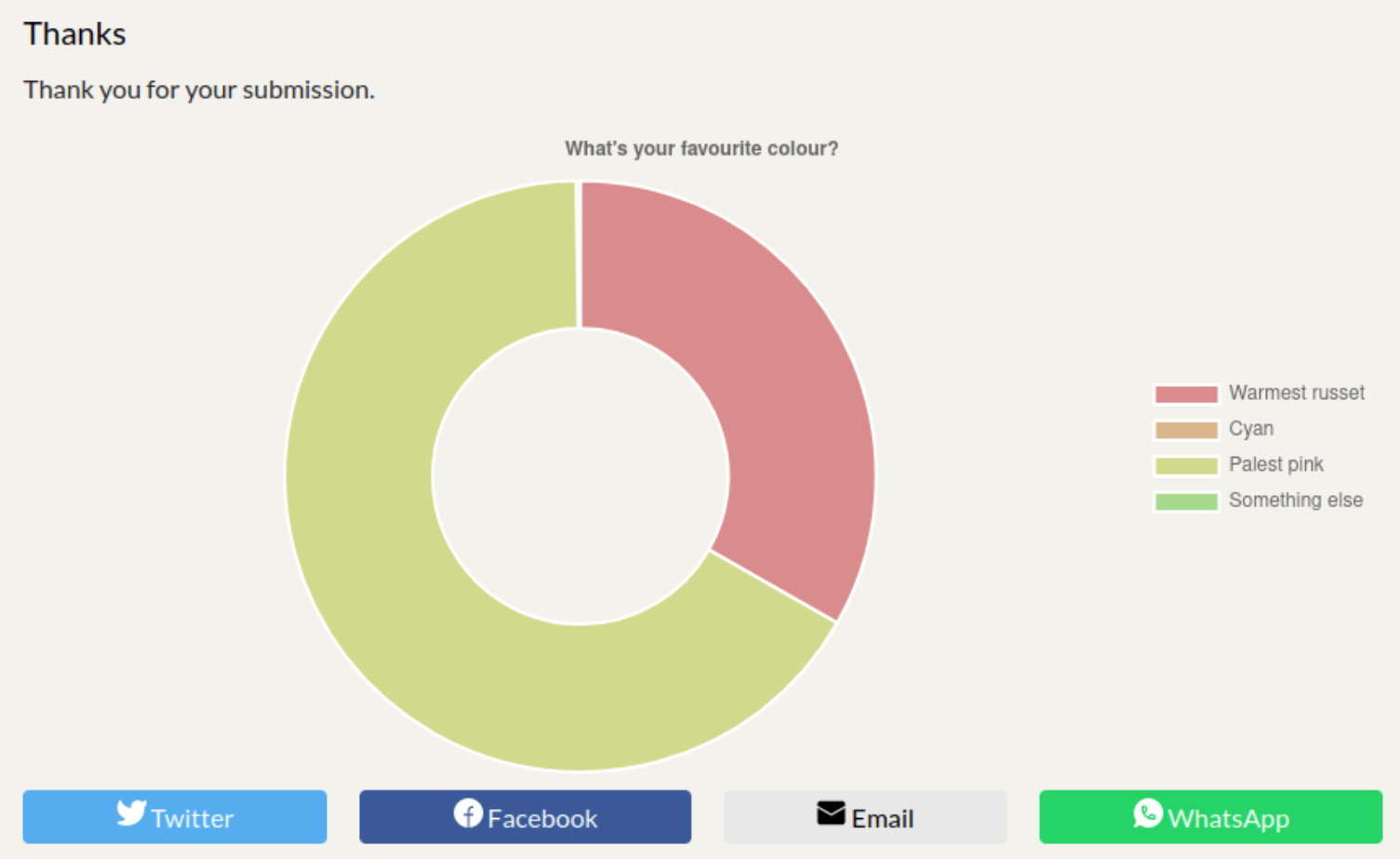
You can limit submissions to one per contact, or not.
-
Create your survey in the normal way. You probably only want one role.
-
If you want let unauthenticated people add submissions, you'll need to include an "Identify" part in your survey. This will add first, last names and email fields. XCM is used (so is a dependency for this feature).
-
Create an open survey inlay.
-
Put that inlay on your page.
If you want to send links from CiviMail¶
You can include checksummed links in a CiviMail mailing, meaning that the survey will look up who the person is when they use the link.
If your survey is on your website at https://example.org/my-interesting-poll then you need to append the following to your URL:
#E{contact.contact_id}/{contact.checksum} e.g. the final URL you enter into CiviMail might look like this:
https://example.org/my-interesting-poll#E{contact.contact_id}/{contact.checksum}
Configuration¶
- The survey definition:
- Must contain one "identify person with name and email" part.
- At least one radio options type part - the first one is used for displaying results.
- Can contain whatever else you want, it's stored but not displayed.
- Can, of course, contain any texts you want to include.
- Option to restrict usage to checksum-identified contacts (no contact creation)
- Role to use for participants (can leave blank, it's fine to use the default admin role for simple polls)
- Option to limit to one submission per contact - good for votes, bad for: feedback ideas etc. Can also configuew what to do with 2nd subscriptions, when limited to one/contact: keep latest, or keep first.
- Message after submission
- Choice of chart: pie, bar,
- Choice of social media share buttons to use, inc. whatsapp/tweet text.