Create your own delay
You can delay the execution of an action in CiviRules. This can be used for a number of things:
- something like sending a email with a next ask for a donation 30 days after adding the current donation
- minimizing the risk of typo's during data entry. For example if I want to add a contact to the group Major Donors if the donor adds more than 5000, I might use a delay of 5 minutes to correct the donation if I entered 10000 accidently where the donation is for 1000
- building a hierarchy. For example, if I want to add a contact to Major Donors if the donation is more than 5000 and to Important Donors if the donation is more than 2500. Both conditions will be met for a donation of 6000. I can obviously change the condition for the Important Donors to donation is more than 2500 AND donation is less than 5000, but I could also add a condition that the donor is NOT in the group Major Donors and set a delay for the Important Donors action. In that case for a donatio nof 6000 the donor would already be in the group Major Donors at the time the Important Donor action is executed.
A delayed action means that:
- all conditions are checked as they are when there is no delay
- the action is not executed immediately, but a queue item is created in the table civicrm_queue_item. This is done in the static method
CRM_CiviRules_Engine::delayAction.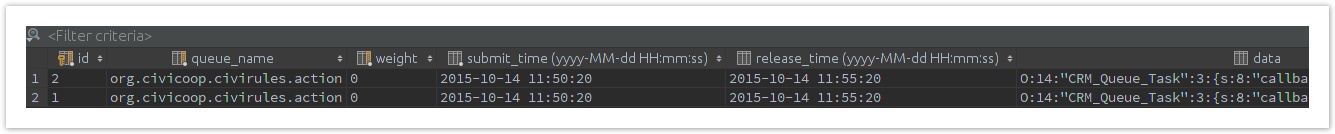
- the delayed actions will be picked up for execution by a scheduled job that will be added to your installation when you install CiviRules:
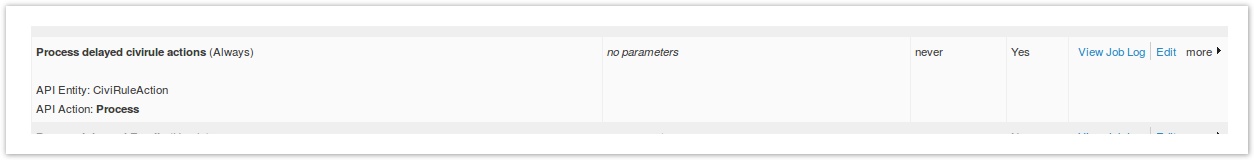
Note
Note that there is an option which specifies when a delay is used if the conditions of the rule are checked:
- both at the time when the rule is triggered (and the action is queued) and when the action is executed (which could be days or even weeks later). This is the default behaviour, you leave the tick box unticked.
- only at the time when the rule is triggered (and the action is queued). To get this behaviour tick the box.
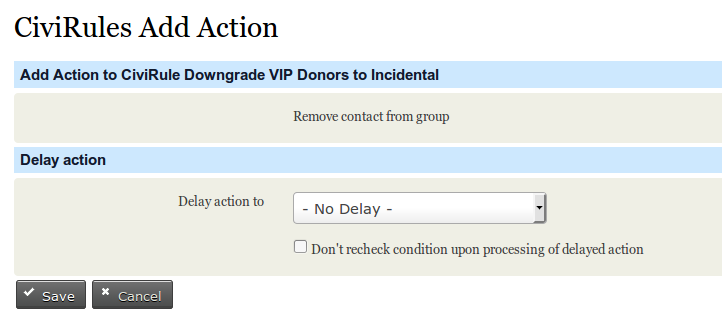
Adding Delays¶
Initially a couple of delays were added:
- day of week (so every Thursday for example)
- nth weekday of month (so for example every second Wednesday)
- a number of days
- a number of minutes
It is quite easy to add delays by extending the class CRM_Civirules_Delay_Delay. Here is the example of the minutes delay:
class CRM_Civirules_Delay_XMinutes extends CRM_Civirules_Delay_Delay {
protected $minuteOffset;
public function delayTo(DateTime $date) {
$date->modify("+ ".$this->minuteOffset." minutes");
return $date;
}
public function getDescription() {
return ts('Delay by a number of minutes');
}
public function getDelayExplanation() {
return ts('Delay action by %1 minutes', array(1 => $this->minuteOffset));
}
public function addElements(CRM_Core_Form &$form) {
$form->add('text', 'xminutes_minuteOffset', ts('Minutes'));
}
public function validate($values, &$errors) {
if (empty($values['xminutes_minuteOffset']) || !is_numeric($values['xminutes_minuteOffset'])) {
$errors['xminutes_minuteOffset'] = ts('You need to provide a number of minutess');
}
}
public function setValues($values) {
$this->minuteOffset = $values['xminutes_minuteOffset'];
}
public function getValues() {
$values = array();
$values['xminutes_minuteOffset'] = $this->minuteOffset;
return $values;
}
}