Group Administrators¶
Allows you to specify administrators who have access to groups and contacts within those groups.
Contacts will only be able to see groups for which they are administrators and the contacts in those groups:
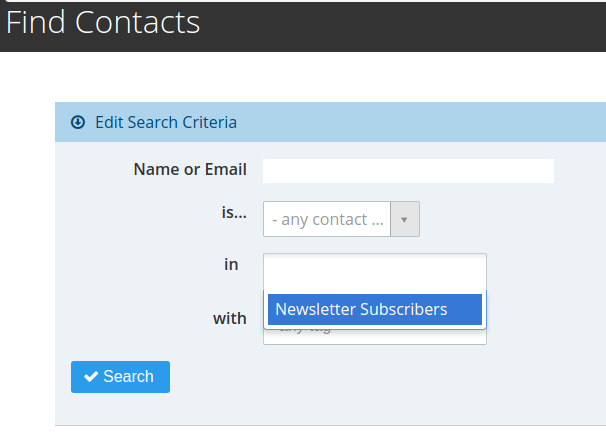
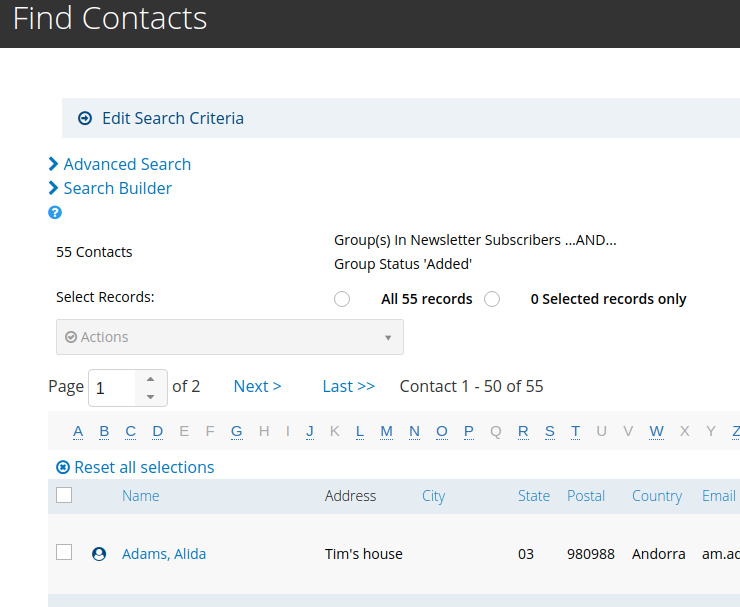
View/Download this extension in the Extension Directory.
Compatibility / Requirements¶
- CiviCRM 5.24+
- PHP 7.2+
Setup¶
- Enable the extension.
- Configure a CMS role with permissions:
- CiviCRM: access CiviCRM backend and API
- NOT CiviCRM: view all contacts
- NOT CiviCRM: edit all contacts
- Go to Contacts->Manage Groups and select Group Admins
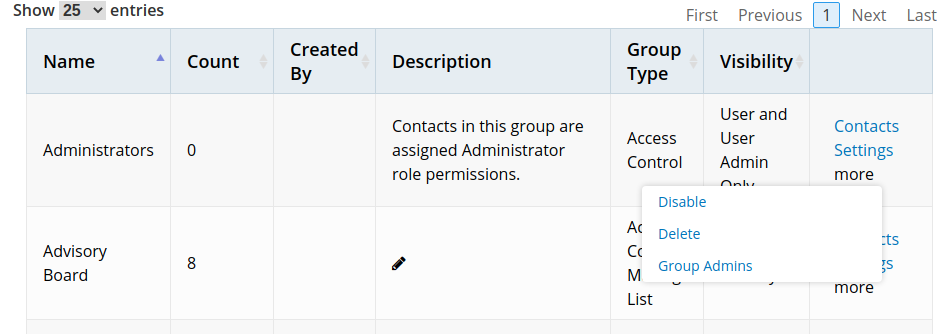
- Add / remove administrators for the group:
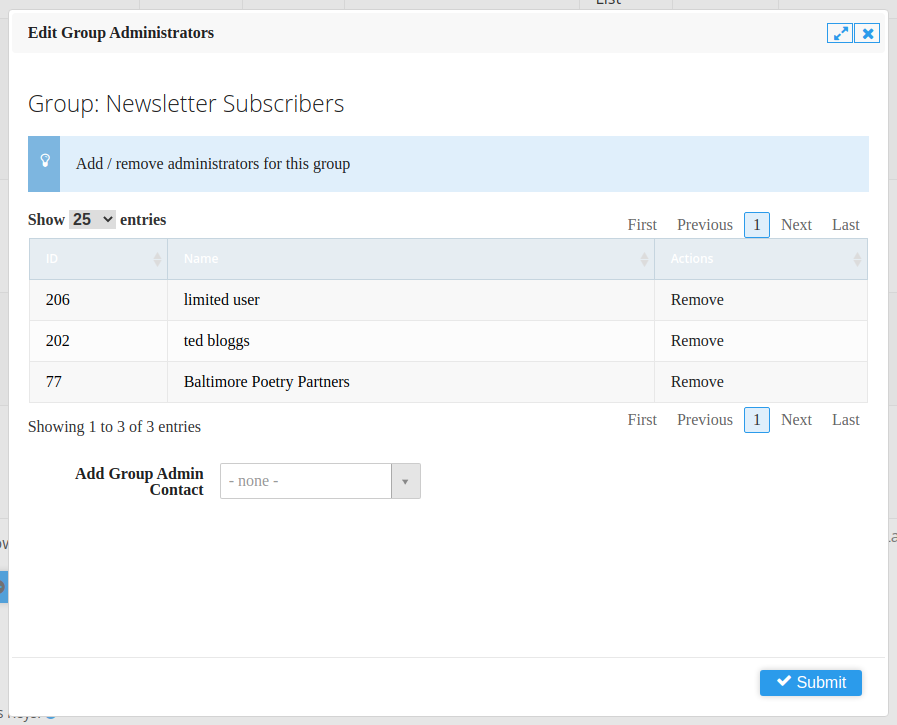
Group Admin Menu¶
A navigation menu is created which by default has links to all the groups that the user is a group admin for.
This can be configured at Administrator->Users and Permissions->Group Admin settings:
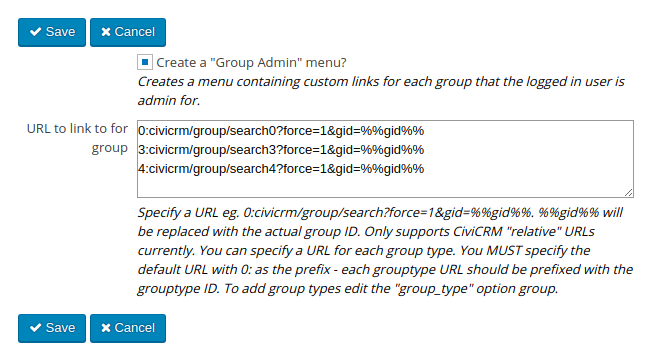
It defaults to a top-level "Group Admins" menu item but you can move it once created.
Grant the access GroupAdmin menu permission to anyone who should see this menu (it will automatically filter to show only the groups which the user has access to).
Restrict "From Addresses" for mailings¶
You can select a set of allowed "from addresses" for each group. When a group admin opens the mailing composer they will
only see from addresses from the groups that they are admins for.
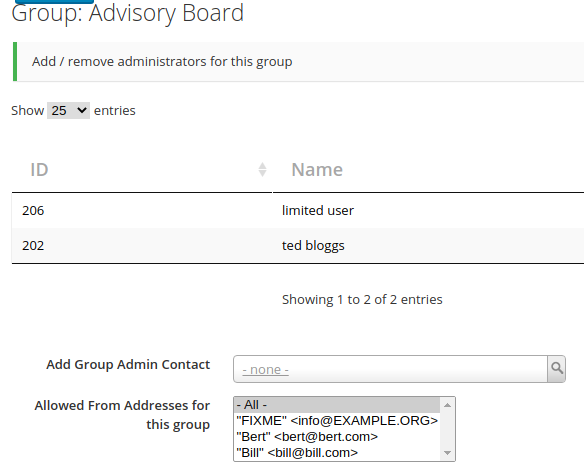
Support and Maintenance¶
This extension is supported and maintained by:
We offer paid support and development as well as a troubleshooting/investigation service.
