Resolving conflicts with the deduper¶
The deduper extension provides various conflict resolutions. The following resolutions occur by default
Misplaced names¶
Resolves names in the wrong fields e.g in the table below the following will be successfully merged to Bob M Smith. Where an extra initial exists this is appended to the existing middle initial.
| First Name | Middle Name | Last Name |
|---|---|---|
| Bob | M Smith | |
| Bob | M J Smith | |
| Bob M | Smith | |
| Bob M Smith | ||
| Bob M Smith |
Equivalent Names¶
The deduper allows you to save names like 'Bob' and 'Robert' as equivalent. You can specify one name as inferior (a misspelling or using the English alphabet where you prefer the original Japanese alphabet) or as a nick name or as equally good. Depending on the setting you choose under >> Administer >> Customize Data and Screens >> Deduper Conflict Resolution it will prefer nick names over non-nicknames or vice versa or use your default preference (e.g most recent donor).
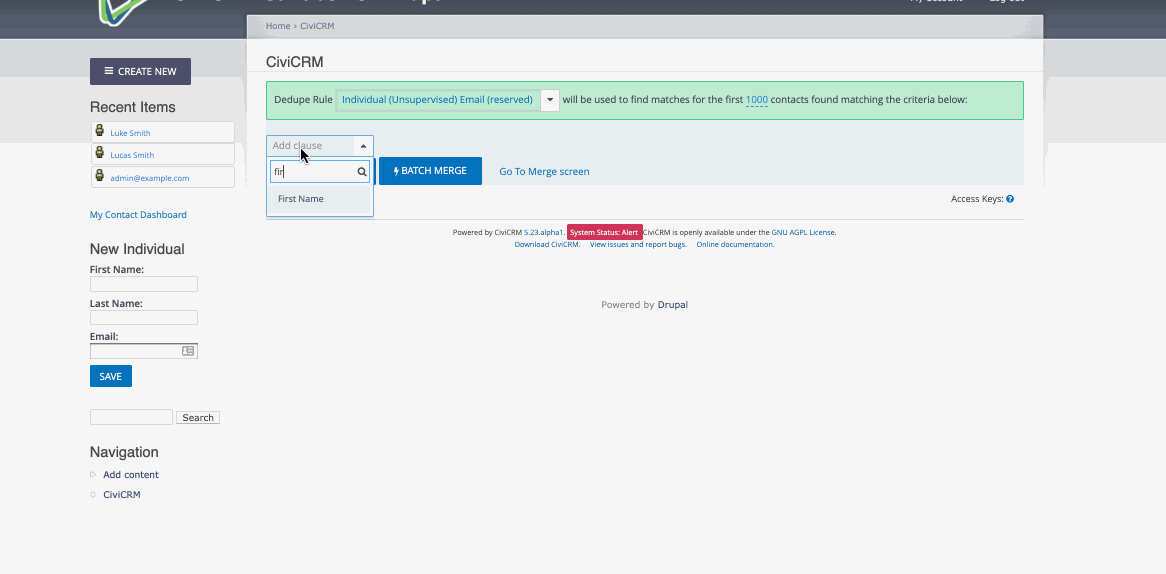
- merge resolvers - adds merge resolvers so some conflicts can be resolved in safe mode. Current resolvers are
- the Yes resolver which allows to choose yes-no fields to resolve as 'YES' - useful
for things like is_opt_out.
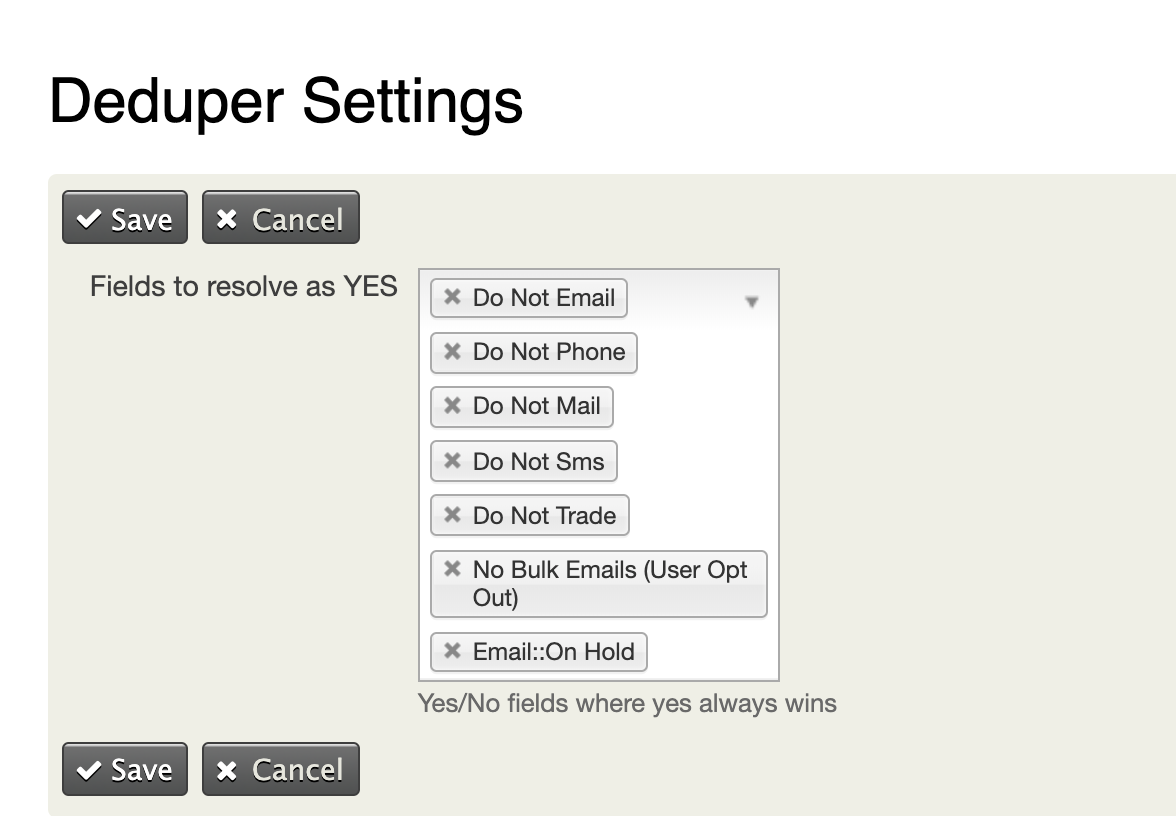
- The Uninformative characters resolver. This strips a range of white space and punctuation characters out when comparing names. Currently the list is hard coded but I'm open to making it configurable. It also has a shorter list of characters that it will strip only if that resolves the conflict. For example a '.' is stripped in the uninformative characters resolver as that will mean later the initial resolver has a better chance of working. By contract the "'" preferred in.
- The diacritics resolver - chooses José over Jose
- The Misplaced Name resolver. This addresses the situation where it can determine the full name is in the first or last name field.
- The Initials resolver. This addresses the situation where it can determine the Initial is in the first or last name field.
- The silly names resolver. The ensures that a number in a name field or a known 'silly' name does not block a merge (currently 'first', 'last' & 'blah').
-
The preferred contact field resolver. This allows you set fields as being 'use whatever my preferred contact uses'. Preferred contact is determined by a setting - current options are most recently created, least recently created, most recently modified, least recently modified, most recent donor, most prolific donor.
-
The equivalent address resolver. Resolves (some) cases where the addresses are the same but one has more detail (eg. one is just the country & the other is a full address in that country)