How To Guide
How to add a creditor¶
If you want to add a new creditor you have to navigate to Administer/CiviContribute/CiviSEPA Settings.
You will then get a form with all the CiviSEPA settings, and at the top you will see a list of creditors. Something like this: 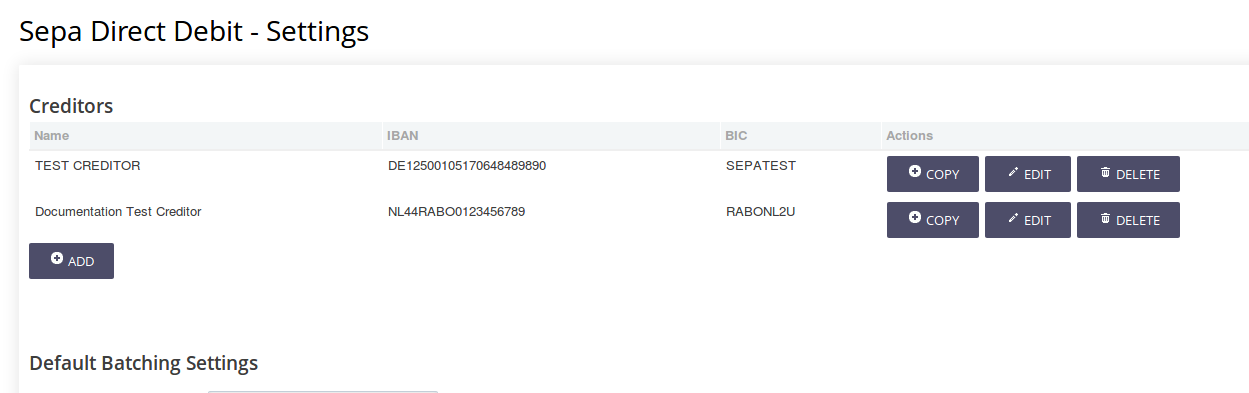 Obviously your form will list the creditors that you have in your settings.
Obviously your form will list the creditors that you have in your settings.
When you want to add a creditor you can do this in 2 ways: 1. By clicking the Add button to create a new creditor . The settings will be based on the Default Batching Settings. 1. By clicking the Copy button behind the creditor you want to base your new creditor on.
You will now get a form with the settings for the creditor which you can edit and save.
Tip
If you want an example of basic settings for a creditor check the Sepa Configuration Example. Some of the settings will also be explained at Terminology.
How to change the SEPA settings for a creditor¶
If you want to change the settings for (one of) your creditor(s) you have to navigate to Administer/CiviContribute/CiviSEPA Settings.
You will then get a form with all the CiviSEPA settings, and at the top you will see a list of creditors. Something like this: 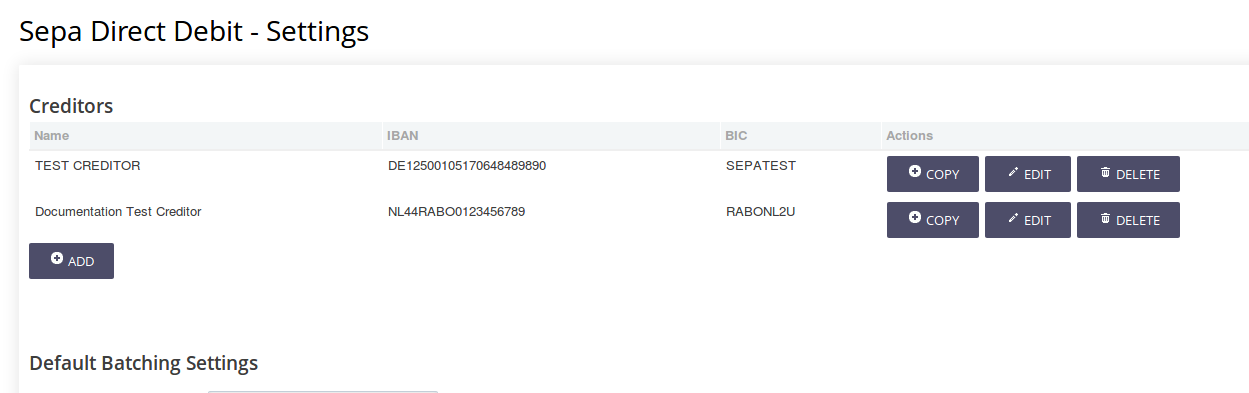 Obviously your form will list the creditors that you have in your settings.
Obviously your form will list the creditors that you have in your settings.
Next you click the Edit button behind the creditor whose settings you want to change.
You will now get a form with the settings for the creditor which you can edit and save.
Tip
If you want an example of basic settings for a creditor check the Sepa Configuration Example. Some of the settings will also be explained at Terminology.
How to add a SEPA Mandate¶
The first step to create a SEPA Mandate depends on the version of CiviSEPA you are using.
CiviSEPA version 1.2.5 and earlier¶
In this version you will find the SEPA Mandates for a contact in the Contact Summary* under the Contributions tab as you can see here: 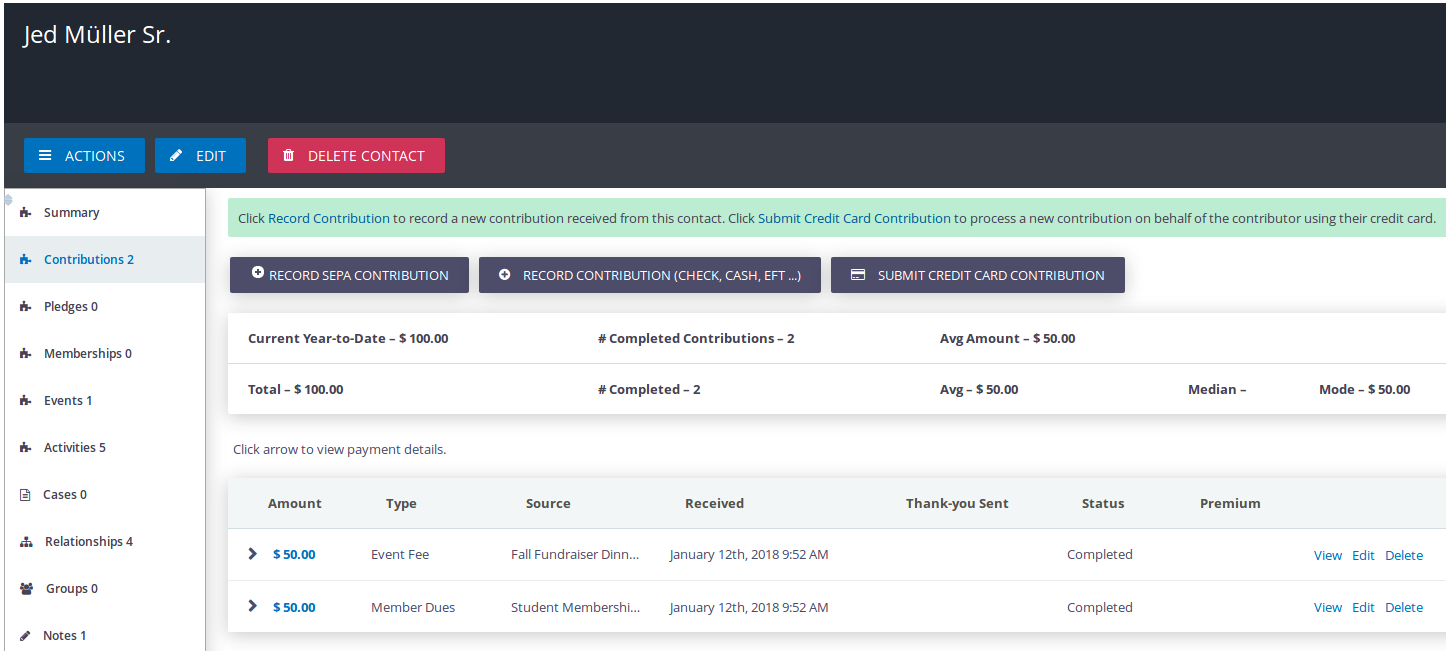
To add a new SEPA Mandate in this form you click the Record SEPA Contribution* button.
Later CiviSEPA versions¶
In later versions SEPA Mandates have their own tab in the Contact Summary as you can see here: 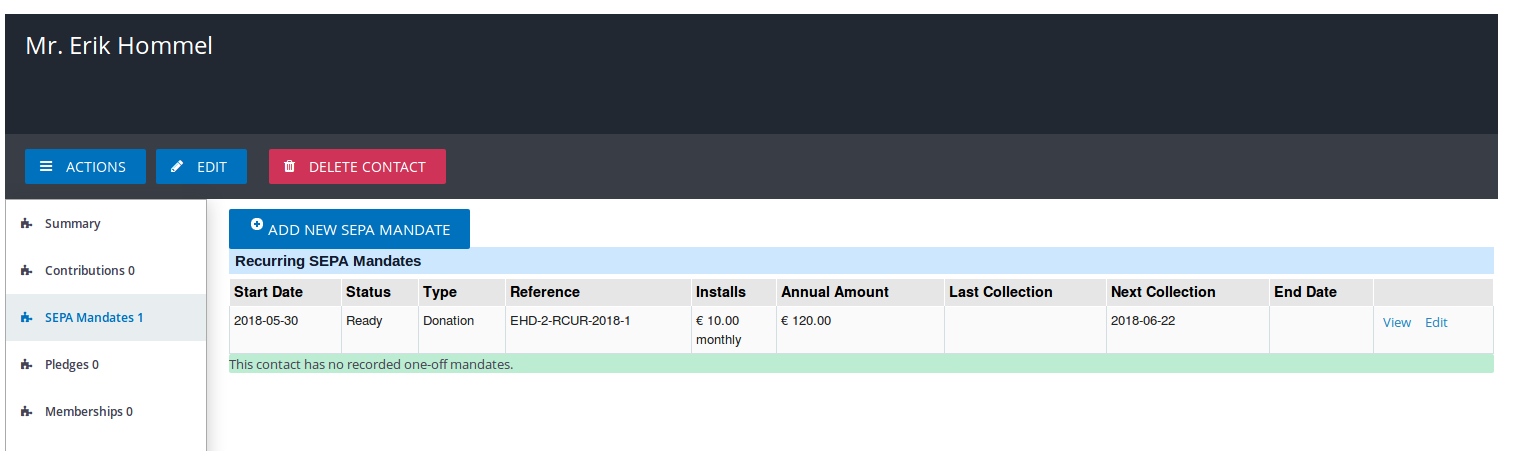
To add a new SEPA Mandate in this form you click the Add New SEPA Mandate button.
How to add a SEPA One-Off contribution¶
How to prepare a file with collections for the bank¶
How to send a file to the bank¶
How to check if a collection has been sent to the bank¶
How to change an existing mandate¶
How to cancel an existing mandate¶
How to cancel a single collection for a mandate (recurring )¶
How to manage chargebacks¶
Use CiviSEPA's "retry collection" feature to (manually) select the contributions to retry collecting - usually based on date, contribution status, and chargeback reason.